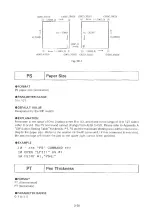(30,35) (35,35)
(4)
(9)
(65,35)
(8)
(0,35))
(3)
Fig. PA-2
PU and PD
Pen UP/Down
FORMAT
PU [terminator]
PD [terminator]
PU X1.Y1 (,X2,Y2, •••) [terminator]
PD X 1 ,Y1 (,X2,Y2, •••) [terminator]
PARAMETER RANGE
- 32768.0000 to + 32767.4999
EXPLANATION
Without parameters, the PU, PD commands perform only pen-up or pen-down movement.
With parameters, they move the pen to the position specified by the parameters. But the loca
tion specified by the parameters will differ in absolute coordinates and in relative coordinates. In
serting the PA command before the parameter will set the position in absoulte coordinates,
while inserting the PR command will set the position in relative coordinates.
If the power is turned ON or the standard settings initialized with the DF command or the IN com
mand, the position will be set in absolute coordinates. Therefore, when using the PU and PD
commands directly without inputting the PA command or PR command, the parameter con
siders the specified values to be absolute coordinates.
If a point is designated outside the window, the pen will move to the boundary of the window
and then enter pen-up status. A pair of (X,Y) parameters makes one coordinate point, and any
number of these points can be used in a sequence. If the total number of parameters is odd,
however, the pen movement will follow the sequence of points until the last incomplete coor
dinate point with the odd parameter and then cause and error. (Even if an error occurs, any
subsequent commands will be accurately executed.)
EXAMPLE
10 ' * * * " PU & P D " C O M M A N D * * *
20 O P E N " L P T 1 : " AS #1
30 P R I N T # 1 , " I N ; S P 1 ;"
40 P R I N T #1," P U 2 0 0 0 , 1000;P D 2 0 0 0 , 3000;"
50 P R I N T # 1 , " P U 1 0 0 0 , 2 0 0 0 ; P D 3 0 0 0 , 2 0 0 0 ;"
6 0 P R I N T # 1 , " S P 0 "
3-48
Summary of Contents for DXY-1100
Page 1: ...X Y PLOTTER DXY 1300 1200 1100 Roland DIGITAL GROUP ...
Page 2: ......
Page 3: ...X Y PLOTTER DXY 1300 1200 1100 COMMAND REFERENCE MANUAL c ...
Page 4: ......
Page 44: ......
Page 140: ......
Page 142: ......
Page 144: ......
Page 148: ......
Page 154: ......
Page 155: ......
Page 156: ...Roland DIGITAL GROUP ...