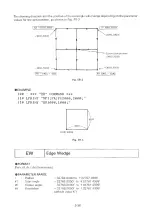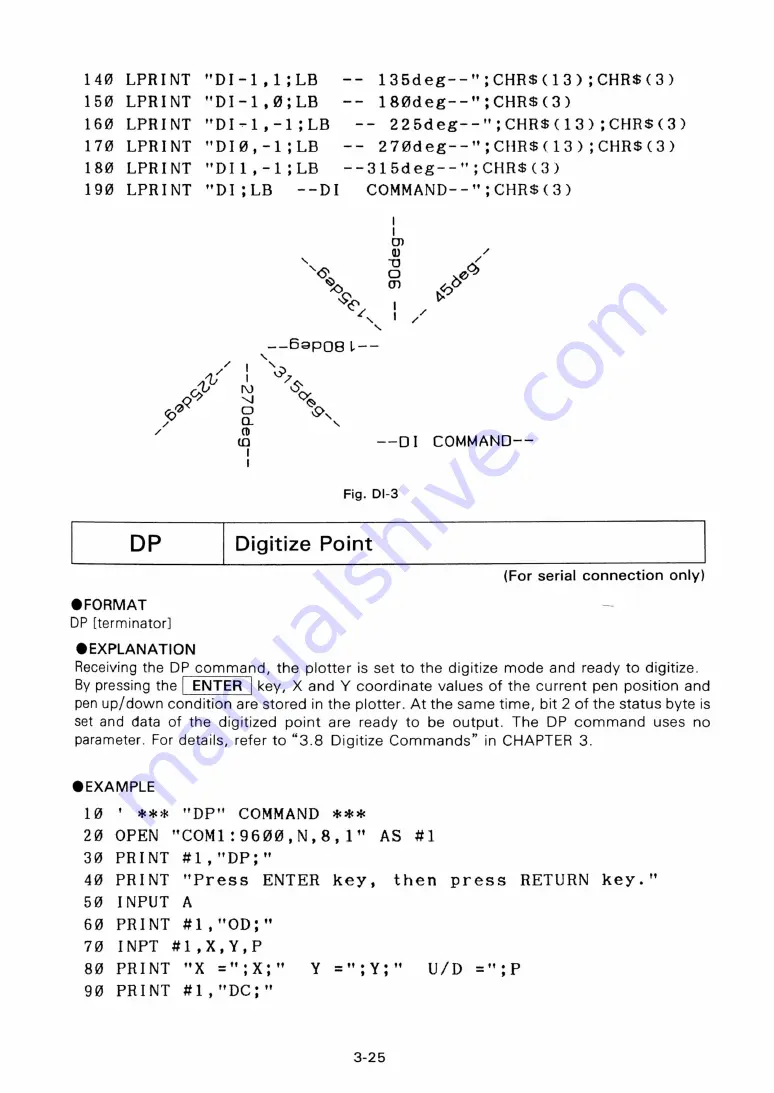
140 LPRINT
"DI-1,1;LB
-- 135deg--
150 LPRINT
"DI -1,0;LB
-- 180deg--
160 LPRINT "DI-1,-1;LB
-- 225deg-
170 LPRINT "DI0,-1;LB
-- 270deg--
180 LPRINT
"DI1,-1;LB
--315deg--"
190 LPRINT "DI;LB --DI
COMMAND--
CD
CD
—
D I COMMAND—
Fig. DI-3
DP
Digitize Point
(For serial connection only)
• FORMAT
DP [terminator]
• EXPLANATION
Receiving the DP com m and, the plotter is set to the digitize mode and ready to digitize.
By pressing the
ENTER
________ key, X and Y coordinate values of the current pen position and
pen up/dow n condition are stored in the plotter. A t the same time, bit 2 of the status byte is
set and data of the digitized point are ready to be output. The DP command uses no
parameter. For details, refer to “ 3.8 Digitize C om m ands” in CHAPTER 3. •
• EXAMPLE
10 '
*** "DP" COMMAND ***
20 OPEN "COM1:9600,N ,8,1" AS #1
30 PRINT #1,"DP;"
40 PRINT "Press ENTER key, then press RETURN key."
50 INPUT A
60 PRINT #1,"OD;"
70 INPT # 1 ,X,Y,P
80 PRINT "X =";X;"
Y =";Y ;"
U/D =";P
90 PRINT #1,"DC;"
3-25
Summary of Contents for DXY-1100
Page 1: ...X Y PLOTTER DXY 1300 1200 1100 Roland DIGITAL GROUP ...
Page 2: ......
Page 3: ...X Y PLOTTER DXY 1300 1200 1100 COMMAND REFERENCE MANUAL c ...
Page 4: ......
Page 44: ......
Page 140: ......
Page 142: ......
Page 144: ......
Page 148: ......
Page 154: ......
Page 155: ......
Page 156: ...Roland DIGITAL GROUP ...