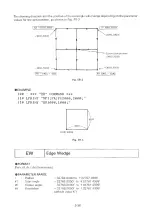60 PRINT #1
70 PRINT #1
80 PRINT #1
90 PRINT #1
,"SI;D R 1 ,1;LBDR1,1(1)";CHR$(3)
,”CP;IP0,0,10000,5000;”
,"SI;DR1,1;LBDR1,1(2)";C H R $ (3)
,”SP 0 ;"
Fig. DR-3
DT
Defined Term inator
• FORMAT
DT character [terminator]
• EXPLANATION
The DT command is used to change the label term inator when the standard setting label ter
minator, [ETX]CHR$(3), cannot be used.
The ASCII control character [NULL]CHR$(0) cannot be defined as a label terminator,
however, normal function of the character is also executed, or printed if it is a printable
character. For example, when [LF]CHR$(10) is defined as a label terminator it releases the
print mode and, at the same time, mades line feed. When “ Z ” is used as a label terminator,
the print mode is released and “ Z ” is drawn at the end of the print. Normally, it is recom
mended to used a control code as a label term inator.
The DT command with no parameter does not reset the label term inator to [ETX]CHR$(3),
because the command “ D T ;” defines
as a label terminator.
Therefore, use the DF or IN com m and, or execute "D T ";C H R $ (3 );";" , to reset the label ter
minator to [ETX]CHR$(3).
• EXAMPLE
10 '
*** DT COMMAND ***
20 OPEN "LPT1:” AS #1
30 PRINT #1,"IN;SP1;"
40 PRINT #1,"DT " ;CH R $ (1)
50 PRINT #1,"PA1000,1000;LBSOH";CHR$(1)
60 PRINT #1,"SP0;"
S O H
Fig. DT-1
3 -2 7
Summary of Contents for DXY-1100
Page 1: ...X Y PLOTTER DXY 1300 1200 1100 Roland DIGITAL GROUP ...
Page 2: ......
Page 3: ...X Y PLOTTER DXY 1300 1200 1100 COMMAND REFERENCE MANUAL c ...
Page 4: ......
Page 44: ......
Page 140: ......
Page 142: ......
Page 144: ......
Page 148: ......
Page 154: ......
Page 155: ......
Page 156: ...Roland DIGITAL GROUP ...