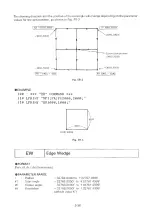®
EXAMPLE
10 '
*** CS
c o m m a n d
***
2 0
OPEN "LPTl:" AS #1
30 PRINT #1,”IN;SP1;PA1000,1000;"
40 PRINT #1,"CS1;"
5 0
PRINT #1,"SS;"
60 PRINT #1,"LBtan({/3)=\3";CHR$(3 )
7 0
PRINT #1,"SP0;"
t a n (PI/ 3 ) = V 3
Fig. CS-1
DC
Digitize Clear
(For serial connection only)
• FORMAT
DC [terminator]
EXPLANATION
When the DC command is received, the digitize mode is terminated.
Coordinates are not stored. The DC command uses no parameter. For details, refer to “ 3.8
Digitize Commands” in Chapter 3.
EXAMPLE
10
' * * *
DC COMMAND * * *
2 0
OPEN ""COM1 : 9 6 0 0 , N , 8 , 1 "
AS #1
3 0
P R I N T
#1 ,"
d p
;"
4 0 P R I N T
" P r e s s ENTER k e y ,
t h e n
p r e s s
5 0
IN P U T
A
6 0
P R I N T
#1 ,"O D ;"
7 0
IN P U T
#1 , X , Y , P
8 0
P R I N T
" X
= " ;
x
Y = " ; Y ; "
U / D
= " ; P
9 0
P R I N T
# 1 ," D C ; "
RETURN k e y . "
3-22
Summary of Contents for DXY-1100
Page 1: ...X Y PLOTTER DXY 1300 1200 1100 Roland DIGITAL GROUP ...
Page 2: ......
Page 3: ...X Y PLOTTER DXY 1300 1200 1100 COMMAND REFERENCE MANUAL c ...
Page 4: ......
Page 44: ......
Page 140: ......
Page 142: ......
Page 144: ......
Page 148: ......
Page 154: ......
Page 155: ......
Page 156: ...Roland DIGITAL GROUP ...