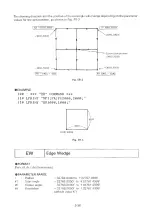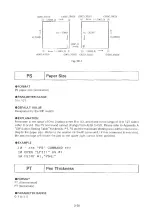Output Options
0 0
(For serial connection only)
•F O R M A T
OO [terminator]
EXPLANATION
In this command, the following 8 integers, separated by commas, are output to the computer
0,1
,0 ,0 ,
,0,0,0 [TERM]
Arc and Circle Instruction
Pen Change Enable
[TERM] is the output terminator for the RS-232C interface. For details, refer to “ 5.4 Device Con
trol Command ESC.M” in Chapter 5.
• EXAMPLE
10 '
*** "OO" COMMAND ***
20 OPEN "COM1:9600,N ,8,1" AS #1
30 PRINT #1,"OO;"
40 INPUT #1,O1,O2,O3,O4,O5,O6,O7,O8
5 0 P R IN T " O p t i o n p a r a m e t e r : " ; O1 ; O2 ; O3 ; O4 ; O5 ; O6 ; O7 ; O8
OP
Output P1 and P2 •
(For serial connection only)
•F O R M A T
OP [terminator]
EXPLANATION
When the plotter receives the OP command, it outputs the following four coordinates in ASCII
code.
P1x,P1y,P2x,P2y [TERM]
P1x, P1y, P2x and P2y indicate the integer values of plotter coordinates. [TERM] is an output ter
minator for the RS-232C interface. For details, refer to “ 5.4 Device Control Command ESC.M”
in Chapter 5. Since the OP command only allows the coordinate values to be output, it is
necessary to enter the external input command for your computer after the OP command so that
the values are acquired by the computer.
For example,
INPUT #1,A,B,C,D
3-44
Summary of Contents for DXY-1100
Page 1: ...X Y PLOTTER DXY 1300 1200 1100 Roland DIGITAL GROUP ...
Page 2: ......
Page 3: ...X Y PLOTTER DXY 1300 1200 1100 COMMAND REFERENCE MANUAL c ...
Page 4: ......
Page 44: ......
Page 140: ......
Page 142: ......
Page 144: ......
Page 148: ......
Page 154: ......
Page 155: ......
Page 156: ...Roland DIGITAL GROUP ...