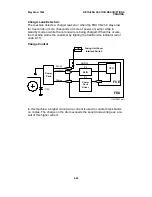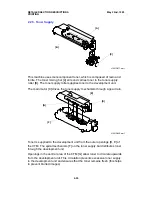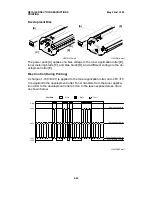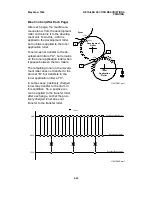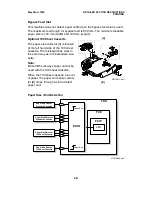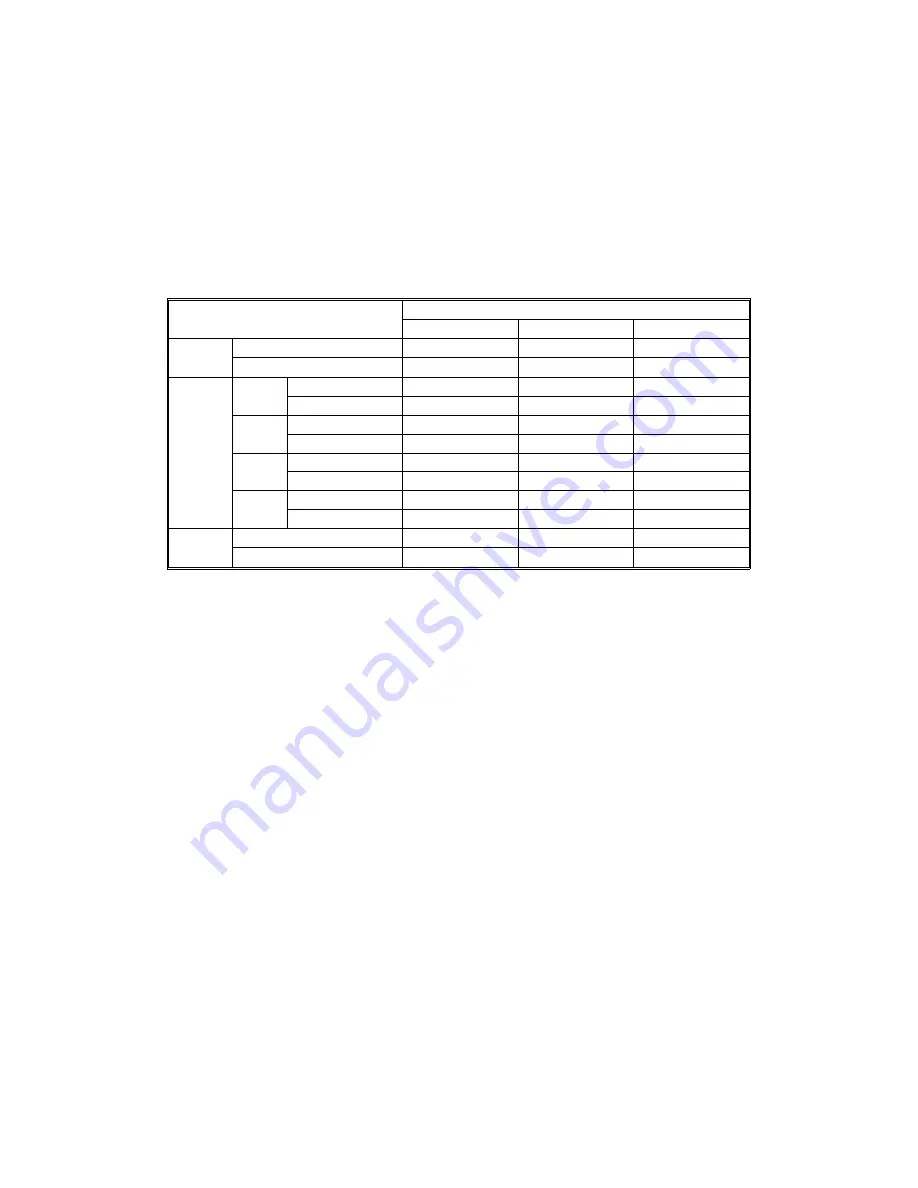
4. Print Density Adjustment
The FCIP controls print image density by changing the laser pulse width to
adjust the width of the dots across the page. The beam strength is not ad-
justed in this model.
The following table shows the relationship between the pulse width and the
image density.
Mode
Image Density
Normal
Lighten
Darken
Copy
Mode
Normal
80 %
40 %
160 %
Halftone
80 %
40 %
160 %
Enlarge
in
Copying
115 %
Normal
100 %
40 %
160 %
Halftone
80 %
40 %
160%
122 %
Normal
100 %
50 %
150 %
Halftone
83 %
50 %
150 %
141 %
Normal
100 %
43 %
157 %
Halftone
86 %
43 %
157 %
200 %
Normal
100 %
40 %
160 %
Halftone
80 %
40 %
160 %
Fax
Mode
Normal
100 %
40 %
160 %
Halftone
20 %
20 %
100 %
To change the pulse width, the duty cycle of the laser pulse is changed. For
example, to make the print density 40% of normal, the laser is only kept on
for 40% of the normal duration for each pixel.
5. Enlargement
For enlargement, the FCIP controls the magnification ratio by changing the in-
terval between pulses in the laser clock signals. So, for example, the clock
signal pulse interval for 200% enlargement is twice as long as the interval for
normal (100%) image reproduction. This makes each image pixel for 200%
enlargement become twice as long as each pixel for normal image reproduc-
tion.
During copying, a main scan resolution of 16 dots/mm is used, and smooth-
ing is not done on images of this resolution. In enlargement, since each pixel
is enlarged, video processing such as smoothing cannot be done.
DETAILED SECTION DESCRIPTIONS
May 22nd, 1995
PRINTING
2-28