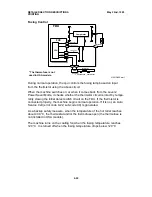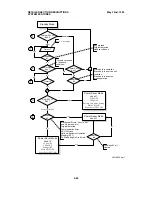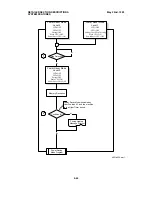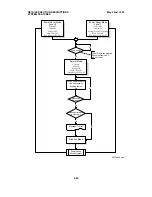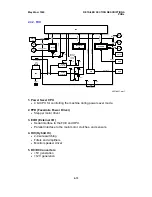4. Sending a Fax Message or Copying in Power Saver Mode
The flow chart on the next page explains how the machine wakes up from
power saver mode upon a manual operation, and how it comes back to a
power saver mode.
Manual Wakeup Conditions
While the machine is in a power saver mode, either the power saver CPU
(Level 2) or the main CPU (Level 1) monitors signals from the following (con-
dition #1 on the flow chart).
•
Power saver key
•
Document sensor
•
Off-hook detector on the NCU
When a signal from one of these has been detected, the CPU wakes up all
the components and the machine enters normal operating mode, even during
the Night Timer period.
After operations have been finished, the machine goes back to a power saver
mode as explained in the previous sections.
May 22nd, 1995
DETAILED SECTION DESCRIPTIONS
SYSTEM FEATURES
2-65