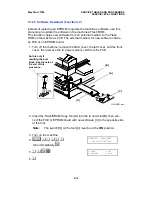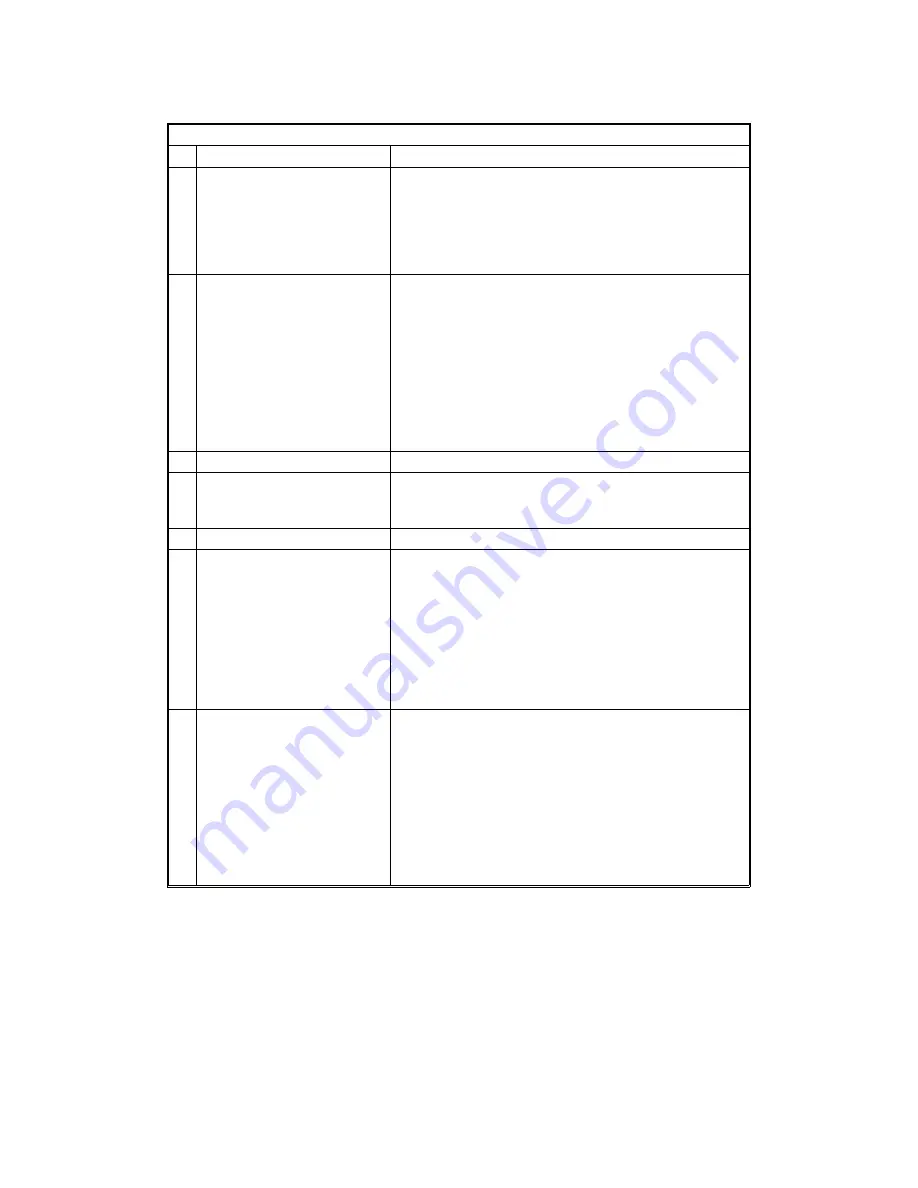
System Switch 02
No
FUNCTION
COMMENTS
0
Memory file transfer
0: Disabled
1: Enabled
1: All messages in the memory (including confidential
rx messages) are sent to the fax number which is
programmed as the service station.
Always reset this bit to zero after transfer.
Cross reference
Service station number programming: Function 13
1
Programmed data transfer
(Back-to-back)
0: Disabled
1: Enabled
Do the following steps to transfer the data.
1. Connect two machines of the same type back to
back and enable back-to-back communication on both
machines. (For this machine, set bit 7 of the G3 bit
switch 00 to 1.)
2. Set this switch to 1 on the receiving machine.
3. Insert a sheet of paper in the ADF, and press Start
on both machines. The data is transferred.
4. Disable back-to-back comminication and set this bit
to 0 after finishing.
2
Not used
Do not change the setting.
3
Memory file printout
0: Disabled
1: Enabled
1: All SAF files, including confidential messages, can
be printed using Function 51.
Always reset this bit after printing the messages.
4
Not used
Do not change the settings.
5
Software download area
0: All except the boot block
1: All areas, including the
boot block
Keep this bit at 0 except for
the rare cases when the
Flash ROM boot block has
to be rewritten.
0: This is the normal setting. For normal software
downloads, do not change this bit switch.
1: Set this bit to 1 only when you need to rewrite the
boot block in the Flash ROM using Function 12.
Cross reference
Software Download: Section 4.1.20
6
7
Memory read/write by RDS
Bit 4 3 Setting
0 0 Always disabled
0 1 User selectable
1 0 User selectable
1 1 Always enabled
(0,0): All RDS systems are always locked out.
(0,1), (1,0): Normally, RDS systems are locked out, but
the user can temporarily switch RDS on to allow RDS
operations to take place. RDS will automatically be
locked out again after a certain time, which is stored in
System Switch 03 (see below). Note that if an RDS
operation takes place, RDS will not switch off until this
time limit has expired.
(1,1): At any time, an RDS system can access the
machine.
May 22nd, 1995
SERVICE TABLES AND PROCEDURES
BIT SWITCHES
4-21