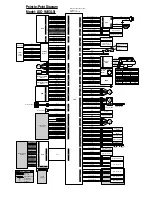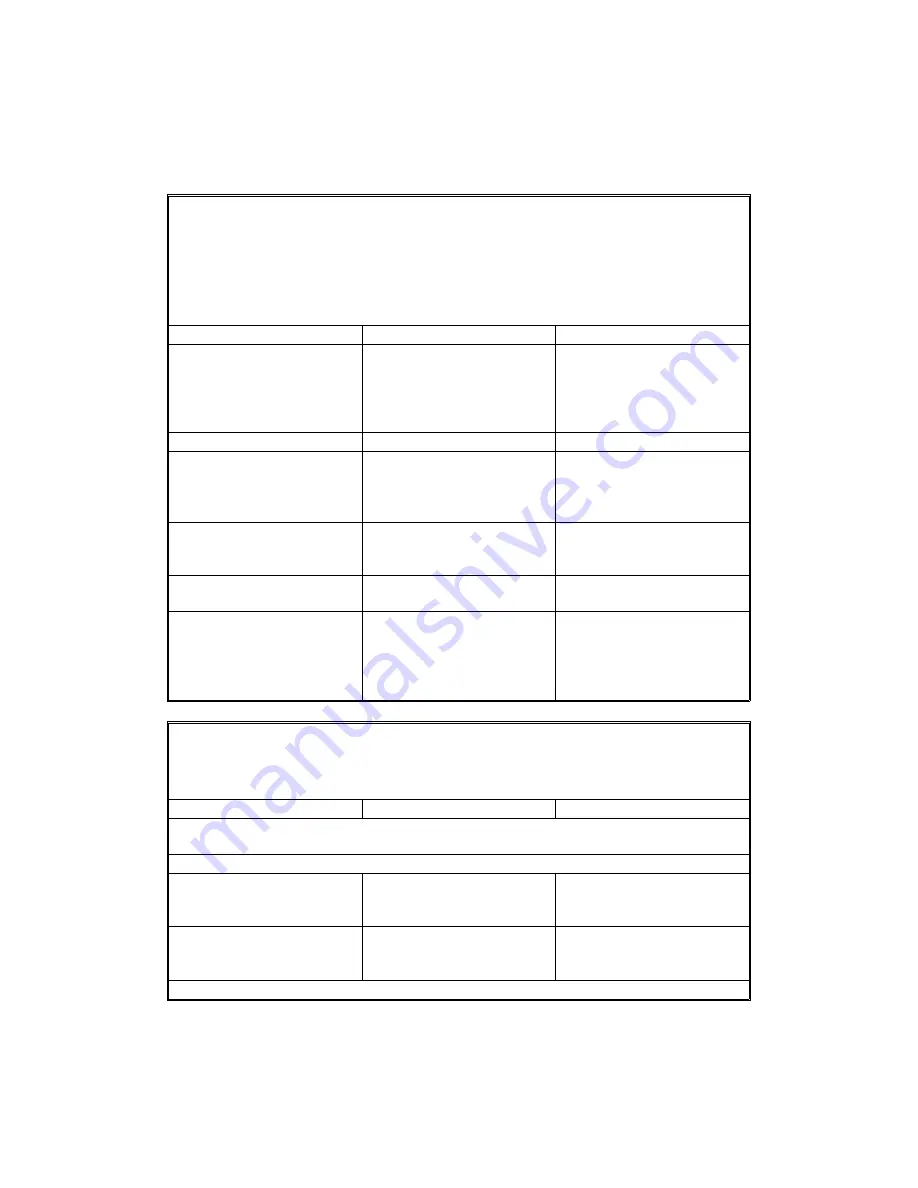
After each troubleshooting attempt, reset the machine and try to operate it. If
the machine still does not work, continue troubleshooting.
Symptom: Scanner Home Position Error (Error Code 9-11)
This error occurs in either of the following conditions:
•
If FDU CN61-5 stays low after the motor has moved 480 mm back to the home position
after scanning
•
If FDU CN61-5 stays high after the motor has moved 20 mm from the home position at
the start of scanning
•
If FDU CN61-5 stays low at power on
Check
Action if Yes
Action if No
1. Is the scanner at the
home position when the
error occurs ?
Remove the scanner
securing clip if it is still
installed. Otherwise, check
the sensor output at CN61-
5. Then go to step 2.
Turn off the machine and
turn it back on with the
platen cover open. Then go
to step 3.
2. Is the sensor output low ?
Replace the sensor.
Replace the FDU or FCE.
3. Does the same error
happen ?
Open the scanner and
check where the scanner is
when the error happened.
Try to run the scanner
several times. If the
problem remains, go back
to step 3.
4. Is there any blockage
between the sensor’s
photoemitter and receiver ?
Clean the sensor.
Go to step 5.
5. Is there any blockage in
the scanner mechanism ?
Clean the scanner or
remove the blockage.
Go to step 6.
6. Push down the contact
image sensor until it stops.
Is the vertical stroke more
than 2 mm ?
Check the scanner drive
mechanism, and fix it if any
problem is found.
Take out the image sensor
and adjust the position of
the sensor harness or
ground wire under the
image sensor.
Symptom: Charger Leak (Error Code 9-17)
This error occurs in either of the following conditions:
•
If FDU CN21-8 stays low for 3 s or more while the charge corona is on (sub-code 11)
•
If FDU CN21-8 stays low for 3 s or more while the charge corona is off (sub-code 12)
Check
Action if Yes
Action if No
1. Clean the charge corona wire and unit. Check the if the charge wire is cut off and
replace the CTM if it is broken.
2. If the sub-code is 11, do the following. If the sub-code is 12, go to step 5.
3. Are all of the charge bias
terminals connected ?
Go to step 4.
Secure the connections
and/or replace the CTM or
development unit.
4. Replace the power pack.
Does the problem still
remain?
Replace the FDU or FCE.
5. If the sub-code is 12, do the following.
May 22nd, 1995
TROUBLESHOOTING
SERVICE CALL CONDITIONS
6-29