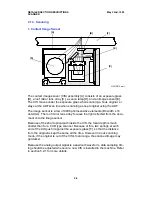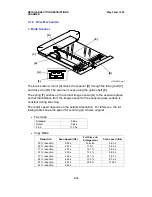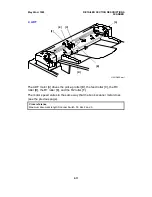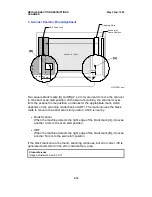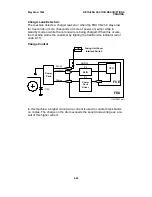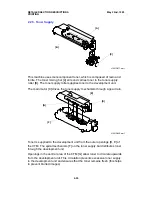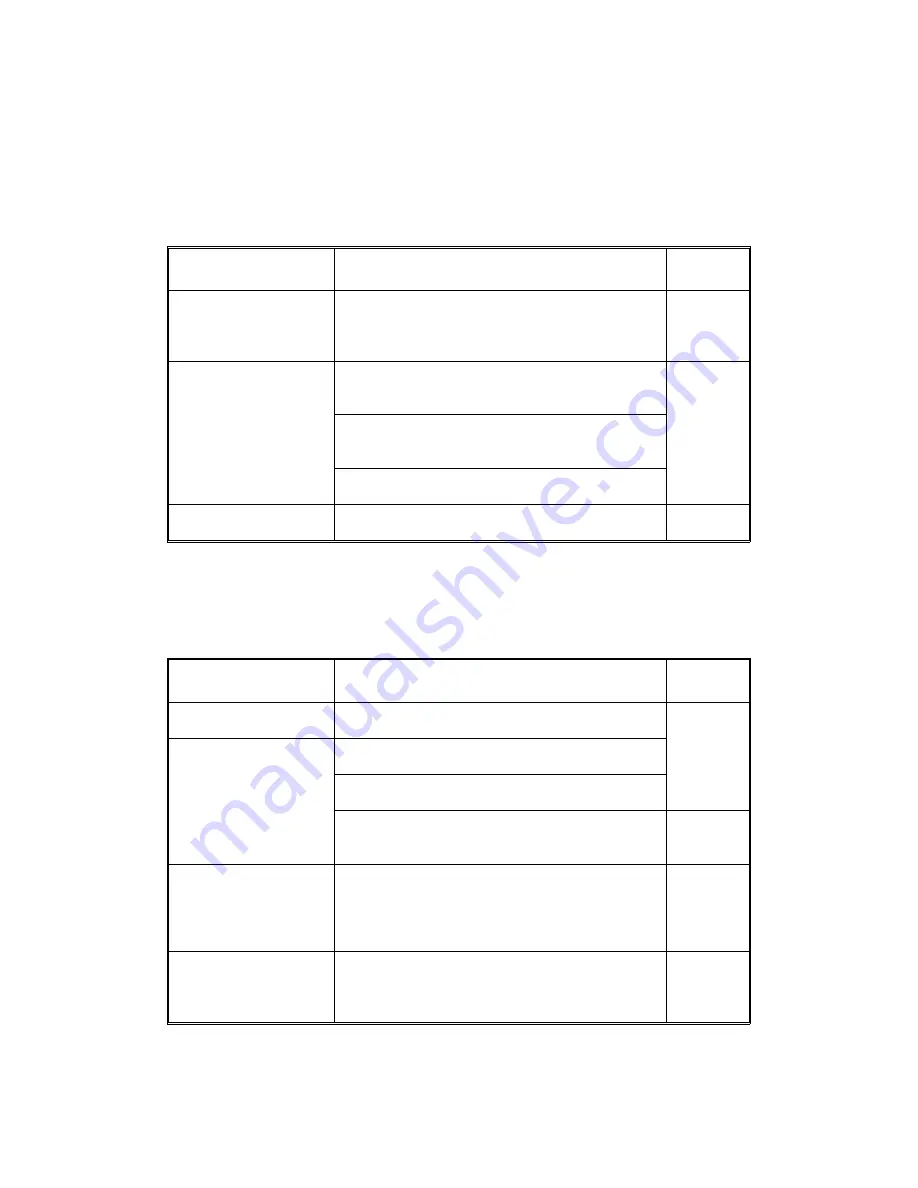
2.1.8. Error Conditions
1. Book Scanner
The main cpu detects an error if one of the following conditions occurs.
Condition
Description
Error
Code
Black mark not detected
The scanner did not detect the black mark at
scanning start position correction. The machine
does not stop scanning even if this error was
detected.
1-09
Incorrect home position
sensor condition
The scanner home position sensor did not turn on
after the motor moved 480 mm back to the home
position after scanning.
9-11
The scanner home position sensor stayed on after
the motor moved 20 mm from the home position at
the start of scanning.
The scanner could not go to the home position at
power on.
Cover open
While the machine is working, the printer cover is
open and the interlock switches turn off.
No error
code
2. ADF
The main cpu detects an error if one of the following conditions occurs.
Jam Condition
Description
Error
Code
Non-feed
The scan line sensor does not switch on within
3.7 s of the ADF motor starting.
1-00
Incorrect sensor
conditions
The scan line sensor switches on while the
document sensor is off.
The document width sensor switches on while the
document sensor is off.
The scanner home position sensor did not turn on
after the motor moved 480 mm back to the home
position after scanning using ADF.
9-11
Maximum document
length exceeded
The scan line sensor does not turn off after the
maximum document length has been fed since it
turned on; this is after 23 s at standard and detail
resolution, or 46 s at fine resolution (these times
are for a 1.2 m long document).
1-01
Black mark not detected
The scanner does not detect the black mark at
scanning start position correction. A document jam
is not detected for this error code, and scanning
continues as normal.
1-09
May 22nd, 1995
DETAILED SECTION DESCRIPTIONS
SCANNER
2-15