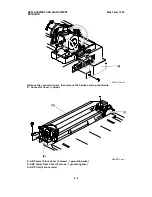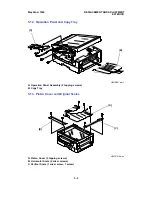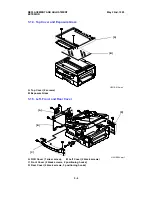800357(H) - Print left margin (standard cassette)
80035C(H) - Print left margin (optional 100 sheet cassette)
80035D(H) - Print left margin (bypass feeder)
Refer to section 5.12 for details about these parameters.
800363(H) - Print bottom margin (bypass feeder)
Refer to section 5.12 for details about this parameter.
8003C1(H) - Initial Toner Supply
Bit 3: Initial toner supply 0: Off, 1: On
Whenever the development unit is replaced, do the following procedure.
1. Make sure that a new development unit, drum, and CTM are correctly installed.
2. Turn on the machine and change this bit to 1.
3. Turn off the machine.
4. Turn on the machine. The machine starts filling up the empty development unit hopper with
new toner. (This bit is reset to zero automatically.)
5. Make test copies or test patterns to check the print quality.
80033C(H) - Fusing unit failure details
01(H) - The fusing lamp temperature stayed above 175 °C while printing.
02(H) - The fusing lamp temperature did not reach 150 °C before starting printing.
03(H) - The fusing lamp temperature did not go down to 80 °C while in standby mode (when
fusing lamp OFF was selected for power saver mode)
04(H) - The fusing lamp temperature did not go down to 80 °C while in standby mode (when
fusing lamp Standby (80 °C) was selected for power saver mode)
05(H) - The fusing lamp temperature stayed below 80 °C while in standby mode (when fusing
lamp Standby (80 °C) was selected for power saver mode)
07(H) - The fusing lamp temperature came below 140 °C during printing
08(H) - The fusing lamp temperature exceeded 250 °C
09(H) - A fusing thermistor error was detected
When a service call was caused by a fusing unit failure (codes 01 - 09):
After fixing the problem, reset the data at this address to 00(H), then restart the machine to
clear the service call. (Refer to address 8003B5(H) for other hardware failures.)
80033D(H) - Excessive jam alarm
Bit 3: Scanner excessive jam alarm 1: An alarm has occurred
Bit 4: Printer excessive jam alarm 1: An alarm has occurred
Either or both of these bits will change to 1 when an excessive jam alarm occurs. Reset each
bit to 0 when you have solved the problem. The machine will not be able to detect excessive
jams in future if you do not reset these bits.
May 22nd, 1995
SERVICE TABLES AND PROCEDURES
SERVICE RAM ADDRESSES
4-81