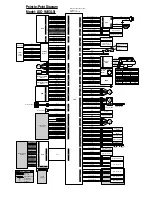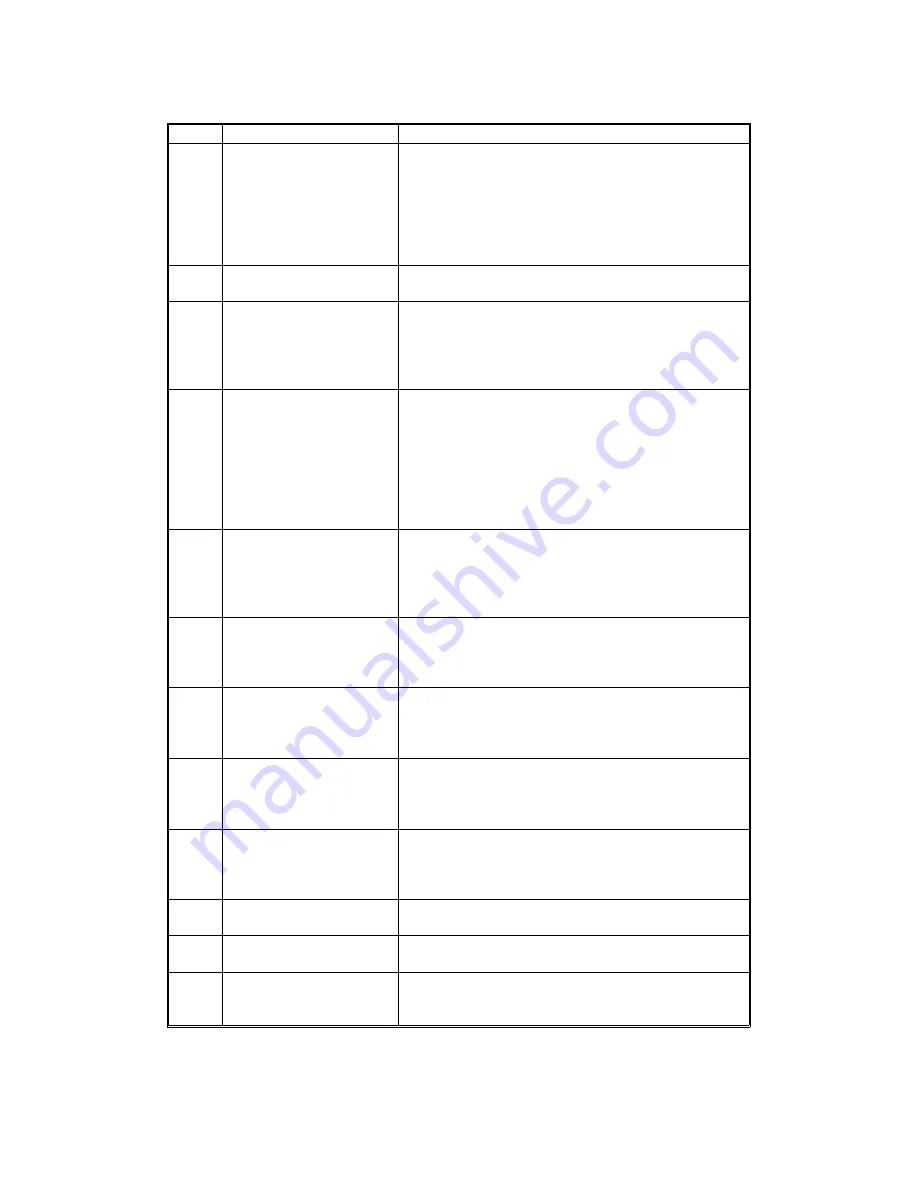
Code
Meaning
Suggested Cause/Action
0-30
The other terminal did
not reply to NSS(A) in AI
short protocol mode
Check the line connection.
Check the FDU - NCU connectors.
Try adjusting the tx level and/or cable equalizer
settings.
The other terminal may not be compatible.
Cross reference
Dedicated tx parameters - Section 4-4
0-52
Polarity changed during
communication
Check the line connection.
Retry communication.
1-00
Document jam
Incorrectly inserted document or unsuitable
document type.
Check the ADF drive components and sensors.
Cross reference
ADF mechanical problems - Section 6-2-1
1-01
Document length
exceeded the maximum
Try changing the maximum acceptable document
length.
Divide the document into smaller pieces.
Check the ADF drive components and sensors.
Cross reference
Max. document length - Scanner switch 00, bits 2
and 3
ADF mechanical problems - Section 6-2-1
1-09
Scanning start position
mark not detected
(scanning continues as
normal)
Clean the start position mark (square black mark)
and the area surrounding it.
Replace the image sensor.
Cross reference
Book scanner mechanical problem - Section 6-2-2
1-10
Paper at the scan line
when the power was
turned on.
Remove the paper.
Check the scan line sensor.
Cross reference
ADF mechanical problems - Section 6-2-1
1-17
Document jam in the
feed-out area
Clear any debris from the sensor actuator.
Check the ADF drive components and sensors.
Cross reference
ADF mechanical problems - Section 6-2-1
1-20
Paper did not reach the
fusing exit at the end of
printing
Remove the paper.
Check the printer drive components and sensors.
Cross reference
Printer mechanical problems - Section 6-2-2
1-21
Paper present at the
fusing exit after printing
Remove the paper.
Check the printer drive components and sensors.
Cross reference
Printer mechanical problems - Section 6-2-2
1-30
Paper ran out during
printing
Add paper in the cassette.
1-34
Paper ran out after
printing
Add paper in the cassette.
1-71
The cover was opened
or the cassette was
pulled out during printing
Close the cover or put back the cassette.
May 22nd, 1995
TROUBLESHOOTING
ERROR CODES
6-35