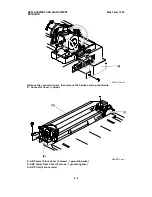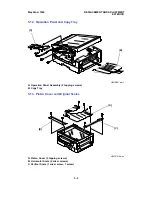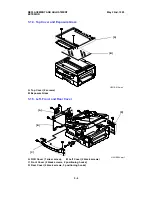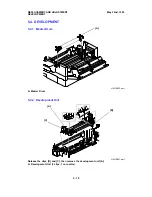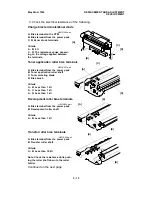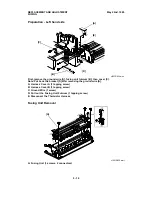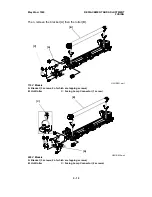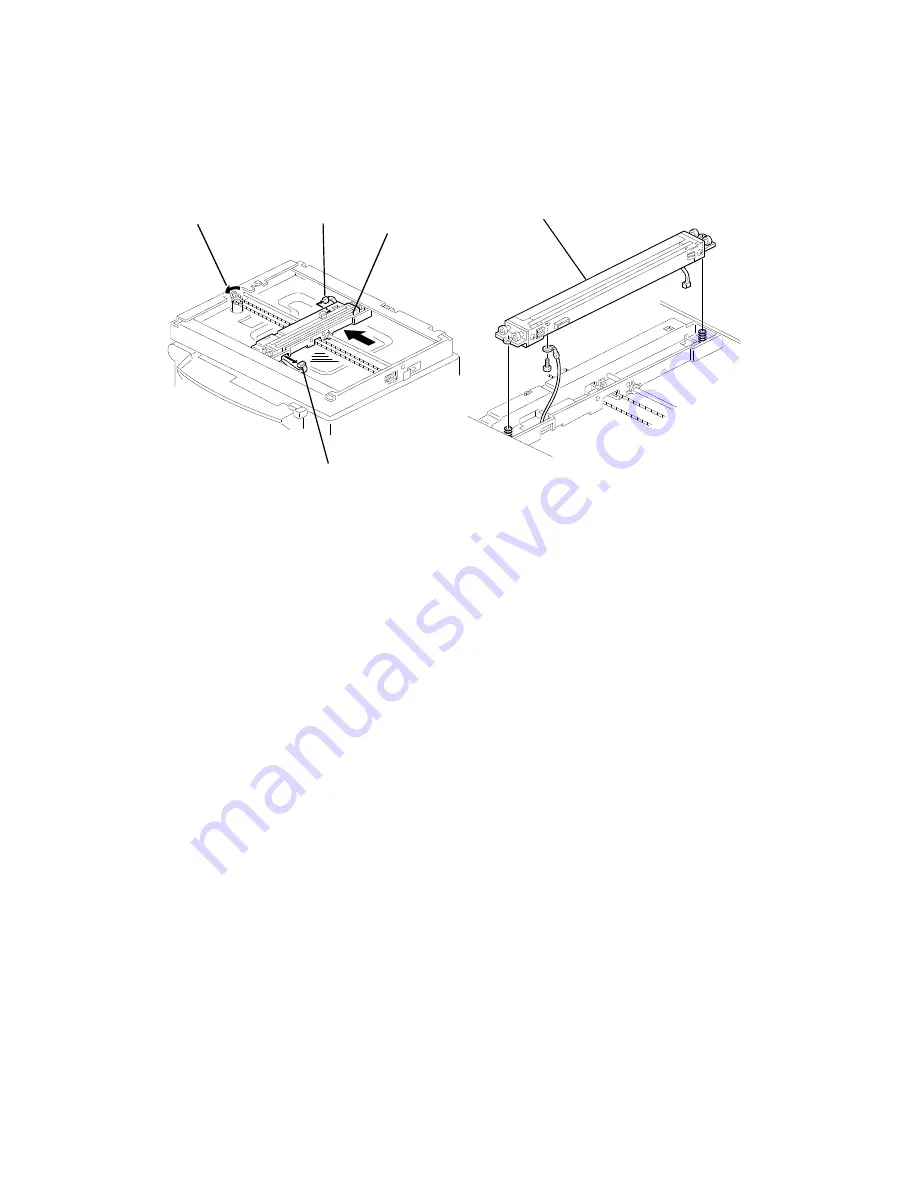
5.2. SCANNER
5.2.1. Contact Image Sensor
After replacing the image sensor, do the following.
1. Reset the sensor clock signal using service function 10-4.
(See section 4-1-19; the clock is reset automatically when this function is
used.)
2. Make some test copies using book scanner and ADF mode.
A blank copy might be made when using the ADF after replacing the im-
age sensor. Refer to section 6.1.1 for more details.
Note for the scanner guide shaft replacement
If you replace the scanner guide shaft, put Launa Oil 40 on all surfaces of the
shaft (P/N: 54429103 - Launa Oil 40).
[B]
[C]
[A]
[D]
H521R016.wmf
Turn the gear [A] anti-clockwise to move
the image sensor [B] to the middle of
scanning path.
Then disconnect harnesses [C] and [D].
[E]
H521R017.wmf
E: Contact Image Sensor Assembly
(1 tapping screw, 1 grounding wire)
May 22nd, 1995
REPLACEMENT AND ADJUSTMENT
SCANNER
5 - 5