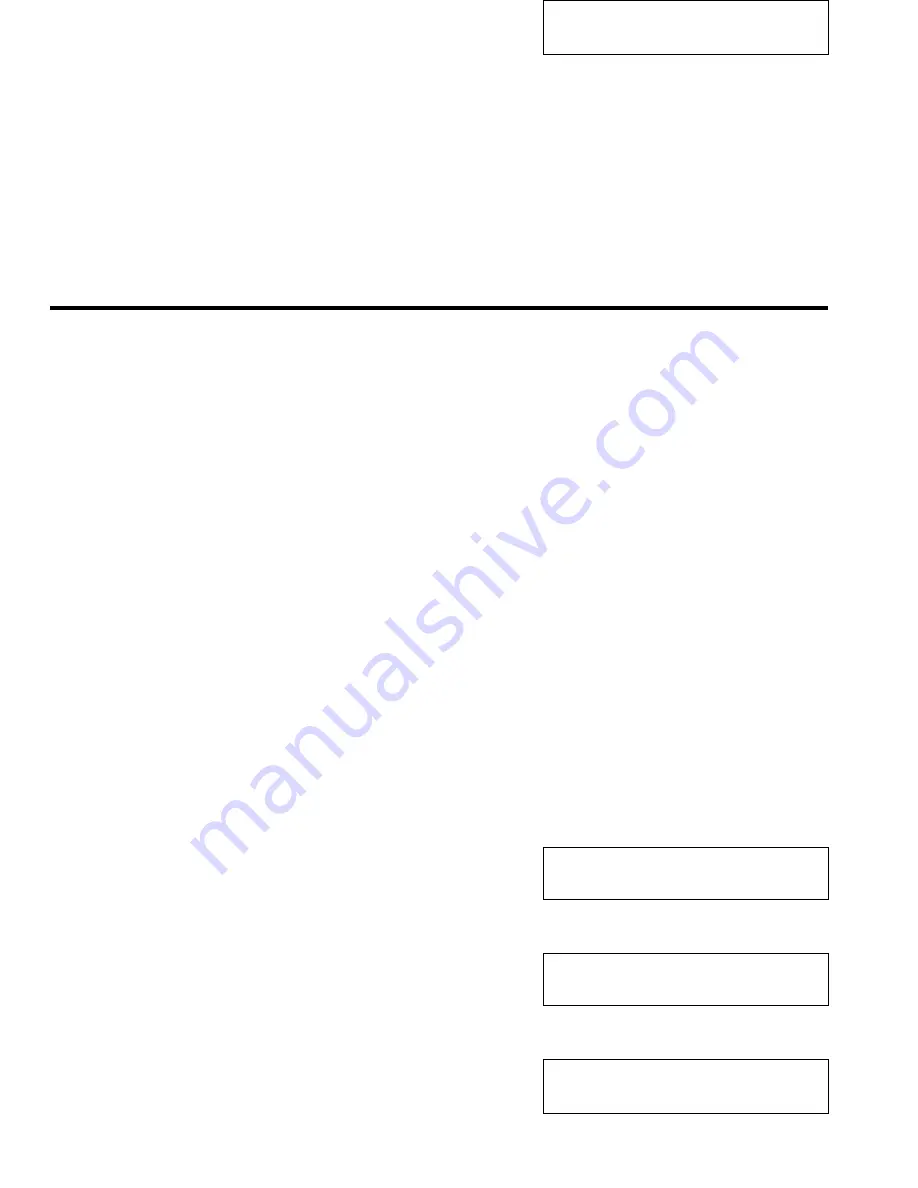
2
Either:
RTI ABC/j /k
K
❐
Use the
j
and
k
keys to scroll
through the alphabet until the letter
you need is displayed.
❐
Press the same Quick Dial key con-
tinuously until the letter you need is
displayed.
3
Press the Yes (
m
) key to store the letter K.
USER SWITCHES
Some of the features in this machine can be switched on or off, and some of
them do not work unless they are switched on first. Other features can be
adjusted in various ways. Each adjustment or on/ off switch is explained in
the relevant sections of the manual.
There are three user functions to help you access these features :
❐
Function 62 (On/ Off Switches)
❐
Function 63 (User Parameters)
❐
Function 64 (Emulation Switches)
On /Off Switches
This feature allows you to switch some of the major features of the machine
on or off. As well as a series of on/ off switches, Function 62 allows access to
a lot of features (see the features table on the following page).
1.
Press the Function key and
6,2,2,2,2,6,2 at the ten keypad, then
press the Yes key.
Y/NEXTk
SELECT LINE
2.
Scroll through the list of features with
the
j
and
k
keys until the required fea-
ture appears.
Y/NEXTk
FAX PRINT MODE
3
Press the Yes key.
FAX PRINT MODE Y/j k
k HS HQ FINE
169
Summary of Contents for FAX880 MP
Page 20: ...GUIDE TO COMPONENTS GUIDE TO COMPONENTS 9...
Page 102: ...USING THE PRINTER USING THE PRINTER 91...
Page 147: ...CHANGING AN EMULATION SWITCH SETTING 136...
Page 148: ...REPORTS REPORTS 137...
Page 163: ...152...
Page 164: ...SOLVING PROBLEMS SOLVING PROBLEMS 153...
Page 178: ...TECHNICAL REFERENCE TECHNICAL REFERENCE 167...
Page 197: ...PRINTER SPECIFICATIONS 186...
Page 198: ...APPENDIX A INSTALLING THE MACHINE INITIAL SETTINGS APPENDIX A 187...






























