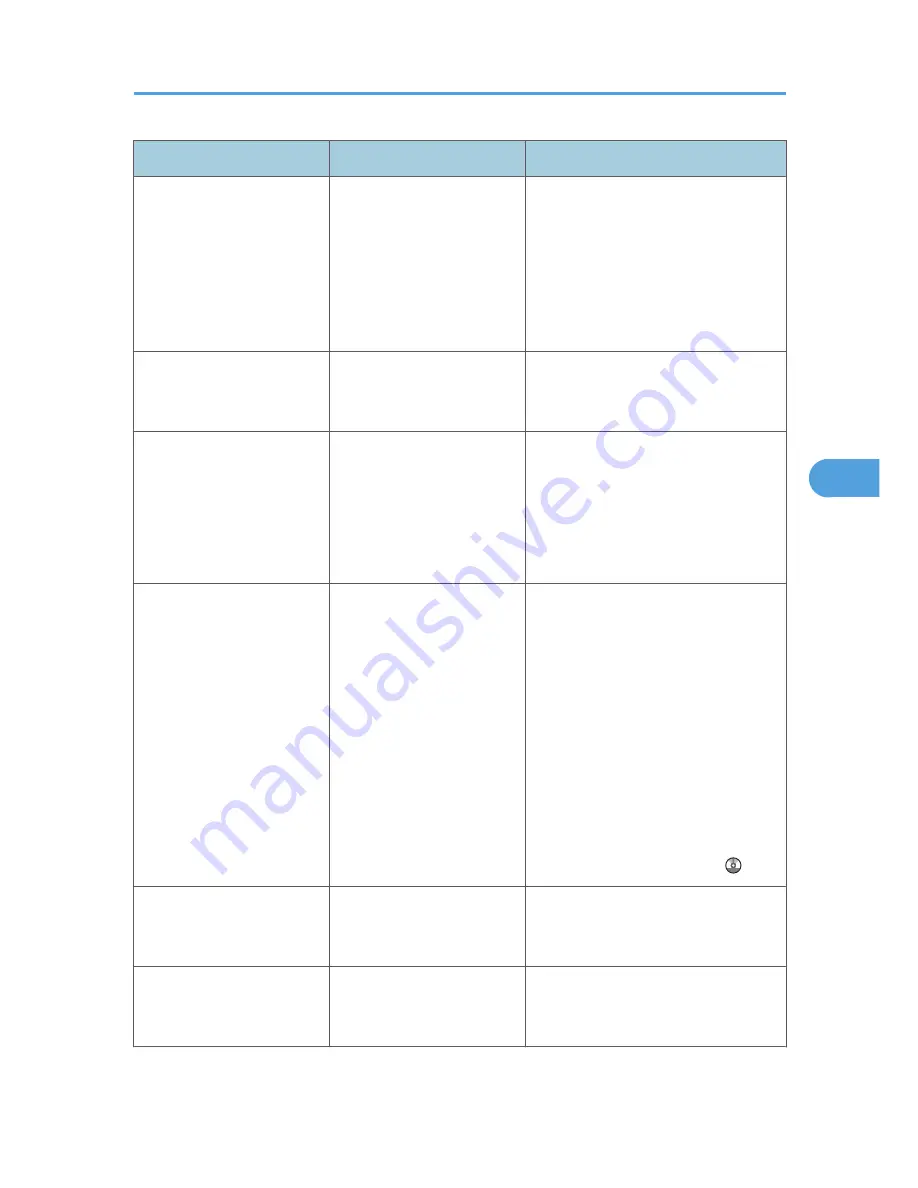
Message
Cause
Solution
"Error has occurred in the
scanner."
The application-specified
scan conditions have
exceeded the setting range of
the machine.
• Check whether the scanning
settings made with the application
exceed the setting range of the
machine.
• Disable the client computer's own
firewall. For details, see Windows
Help.
"Fatal error has occurred in
the scanner."
An unrecoverable error has
occurred on the machine.
An unrecoverable error has occurred in
the machine. Contact your service
representative.
"Insufficient memory. Close
all other applications, then
restart scanning."
Memory is insufficient.
• Close all the unnecessary
applications running on the client
computer.
• Uninstall the TWAIN driver, and
then reinstall it after restarting the
computer.
"Insufficient memory. Reduce
the scanning area."
Scanner memory is
insufficient.
• Reset the scan size.
• Lower the resolution.
• Set with no compression. See
TWAIN Driver help.
The problem may be due to the following
cause:
• Scanning cannot be performed if
large values are set for brightness
when using halftone or high
resolution. See "Relationship
between Resolution and Scan
Size", Scanner Reference .
"Invalid Winsock version.
Please use version 1.1 or
higher."
You are using an invalid
version of Winsock.
Install the operating system of the
computer or copy Winsock from the
operating system CD-ROM.
"No User Code is registered.
Consult your system
administrator."
Access is restricted with user
codes.
Contact the administrator of the
machine.
Messages Displayed When Using the Scanner Function
119
5
Summary of Contents for AFICIO MP 6001
Page 2: ......
Page 3: ...Documentation for This Machine 1 ...
Page 14: ...12 ...
Page 72: ...3 Troubleshooting When Using the Facsimile Function 70 3 ...
Page 127: ...When D is Displayed BQN008S Removing Jammed Paper 125 6 ...
Page 128: ...When E is Displayed BQN009S When F is Displayed BQN010S 6 Clearing Misfeeds 126 6 ...
Page 129: ...When N1 N5 is Displayed BQL042S Removing Jammed Paper 127 6 ...
Page 130: ...When N6 N22 is Displayed BQL043S 6 Clearing Misfeeds 128 6 ...
Page 131: ...When P1 is Displayed BQN015S When P2 is Displayed BQN016S Removing Jammed Paper 129 6 ...
Page 132: ...When Q is Displayed BQN028S 6 Clearing Misfeeds 130 6 ...
Page 133: ...When R1 R4 is Displayed in the Case of Finisher SR 4030 BQN017S Removing Jammed Paper 131 6 ...
Page 134: ...When R5 R8 is Displayed in the Case of Finisher SR 4030 BQN018S 6 Clearing Misfeeds 132 6 ...
Page 136: ...When R8 R12 is Displayed in the Case of Finisher SR 4040 BQN021S 6 Clearing Misfeeds 134 6 ...
Page 137: ...When R1 R3 is Displayed in the Case of Finisher SR 4050 BQN013S Removing Jammed Paper 135 6 ...
Page 139: ...When W is Displayed BQN002S Removing Jammed Paper 137 6 ...
Page 142: ...BQN012S 6 Clearing Misfeeds 140 6 ...
Page 148: ...6 Clearing Misfeeds 146 6 ...
Page 157: ...MEMO 155 ...
Page 158: ...MEMO 156 AE AE D062 7146 ...
Page 159: ...Copyright 2009 ...
















































