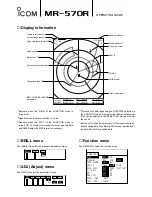User Manual
Reference number: 4111A-RADAR4600-GBD-R1.1
Date: 27 February 2018
Page 46 of 149
3.4.9
Course/Speed through water or over ground
For motion calculation of ship, course and speed through water (Sea stabilized) or course and speed over
ground (Ground stabilized) can be used.
This function can be changed by clicking the actual shown button at
left up screen corner, - [GND STAB] respective [SEA STAB]. A popup
window shows three options. Click the needed one. (If EPFS data fails,
the ground stabilized function also may be used with one axis log or
by manual setting of speed plus Set and Drift values. Then button
[GND MAN] must be clicked).
For ground stabilizing mode, an Electronic Position Fixing System
(EPFS) is required, like a GPS. If a two axis Doppler log is available,
also this system can be used.
For sea stabilizing mode, measuring through water is necessary with a single axis Doppler log or an EM log.
Note:
The EPFS has to be approved in accordance with the IMO resolution MSC.112(73).
The SDME has to
be approved in accordance with the IMO resolution MSC.96(72).
Attention:
1. Single axis doppler logs or EM logs cannot detect the effect of leeway.
2. EPFS-systems may cause unstable speed-/course-values at very low speed (see chapt.
3.4.15)
3.4.10
Manual Speed plus Set and Drift
3.4.10.1
Manual Speed
If speed input is not available, ship speed may be selected manual.
Click menu button [SENSOR]
If menu 'Set and Drift' is shown, click menu head cell or click [<] or [>] and
select 'Manual speed'.
Set the actual speed value into line 'Speed'.
Set the tick mark into the box beside of line 'Use manual speed'.
Note:
If a tidal stream is present, set and drift values should be added to get a more precise presentation,
respective to get SOG/COG values.
Because it is not guaranteed, that manual set values are correct, the regarding shown speed data are yellow
coloured.
3.4.10.2
Set and Drift corrections
If speed input is selected from an EM-Log, or if speed is manual selected according to chapt. 3.4.10.1, values
for set and drift corrections should be entered to compensate tidal influences.
Click menu button [SENSOR]
Select menu 'Set and Drift'
Set the actual present tidal direction of tide in degree
Set the actual present drift in knots.
The Set and Drift values are not automatically used for ships
movement calculation. To activate those values for calculation, the
menu button beside of 'Use set and drift' must be clicked to set a tick
mark.