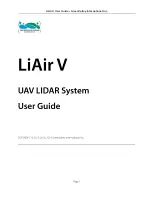User Manual
Reference number: 4111A-RADAR4600-GBD-R1.1
Date: 27 February 2018
Page 23 of 149
Selection buttons to lower resp. higher values, or to other parameter, or to ‘On’ resp. ‘Off’
functions.
A darkened arrow button denotes, that there is no more choice in regarding direction.
Vertical arrows denotes, that there are
more options selectable. Clicking an
arrow widens the menu, showing the
options.
Padlock-icons are used in connection with special EBL/VRM
functions (see chapt
Differentiation between squared and circled marking boxes
If squared boxes are shown – one, some or all options can
be activated resp. deactivated.
If circled boxes are shown, only one option can be
activated and is shown in black.
If another box will be clicked, the before black shown box
changes to grey and the regarding function is
automatically deactivated.