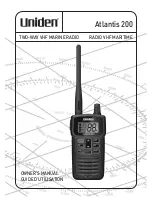User Manual
Reference number: 4111A-RADAR4600-GBD-R1.1
Date: 27 February 2018
Page 27 of 149
2.3.7
Monitored AIS and target symbols
Monitored target in an acquisition state is shown as circle with broken lines.
The circle of an acquired Tracked Target (TT) gets smaller, but has a full line. A
perpendicular dashed vector line, starting in the circle centre, shows the
direction of COG or CTW. The length represents the distance, which will be
travelled within a user specified time.
A selected A target, whose navigation data are shown in the upper target menu.
An acquired Tracked Target with position points of past track with user defined
intervals.
18
Tracked Target calculated as dangerous is shown in red and flashing for
alarming.
An acquired AIS target with headline showing the direction of COG or CTW. The
length represents the distance, which will be travelled during the user specified
time. The target may have a turn indicator at the end of heading line, as a small
line perpendicular to heading line, indicating the direction of a turn.
If tracking of a target is interrupted by any reason, a Lost Target alarm will start.
The Target/AIS symbol is shown blinking red, with an overlayed cross. After
acknowledging the alarm, the target disappears.
There are many more differentiations and features for AIS/Tracked Target symbols,
see chapt.