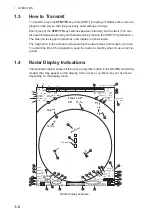1. OPERATION
1-16
3. Click [ON] or [OFF]. Any mode set to [OFF] is removed from the Orientation icon.
Note:
You can not set [HEAD-UP] to [OFF].
4. Click outside the menu window to close the menu.
1.11
How to Select the Range Scale
The selected range scale, range ring interval
and pulse width are shown at the top left cor-
ner on the screen. When a target of interest
comes closer, reduce the range scale so that
it appears in 50-90% of the display radius.
The available units for range are NM, KM,
SM, and KYD. You can change the unit when
installed.
Left-click the range scale icon to decrease the range: right-click to increase the range.
SEA
ROT
RUDDER
HEAD-UP
RD003001
OFFCENT
HDG
123.4°
MASTER
ALARM
ALARM
ACK
OFF
Range ring interval
Range scale
6/ 1.5
NM
6/ 1.5
NM
Right-click
Range scale selected
Left-click
Increase the range
Decrease the range
0.5/ 0.1
NM
0.75/ 0.25
NM
1/ 0.25
NM