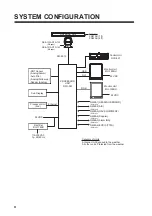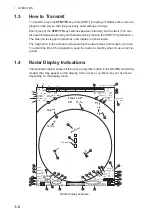1. OPERATION
1-13
1.10
Operation Modes
This radar has two operating modes: river mode and sea mode.
• The river mode provides the radar display used at river.
• The sea mode provides the traditional radar display.
1.10.1
How to select an operation mode
Click the operation mode icon
at the top left corner of the
screen to select [RIVER] or
[SEA].
Note 1:
To enable switching of the operation mode, the [OPERATION TYPE] setting,
in the [SERVICE MENU], must be set to [RIVER-SEA]. See your dealer.
Note 2:
To change the operation mode ([RIVER] or [SEA]), go to [STBY] once to se-
lect the operation mode then go to [TX] mode.
The following items are set according to the operation mode.
• Orientation mode
• Range
• Units
• Screen size (River mode: circle* only, Sea mode: circle* and wide*)
1.10.2
Orientation mode
Relative motion (RM)
In relative motion, own ship position is stationary on the screen to observe relative mo-
tion of surrounding targets.
•
HEAD UP
The head-up mode is a display in which the line
connecting own ship and the top of the display
indicates own ship's heading. The target pips
are painted at their measured distances and in
their directions relative to own ship's head-
ing.The short line on the bearing scale is the
north marker, which indicates heading sensor
north.
Click the operation
mode icon
SEA
ROT
RUDDER
2/ 0.4
NM
HEAD-UP
RD003001
STBY
OFFCENT
HDG
MAST
S
OFF
RIVER
RO
RUDDE
1.6/ 0.4
km
HEAD-UP
RD003001
STBY
OFFCENT
HDG
MAS
S
OFF
North marker
Heading
line