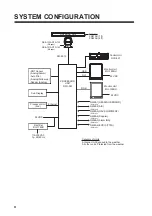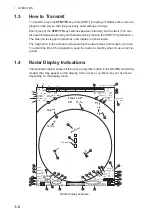1. OPERATION
1-12
1.8.3
Manual tuning
1. Click the tuning icon to select [MAN] referring to paragraph 1.8.1.
2. Put the cursor on the tuning bar.
3. Rotate the setting knob to adjust the tuning. The best tuning point is where the bar
swings maximum. The triangle in the bar graph shows tuning level; not the tuning
condition.
1.8.4
How to initialize tuning
Automatic tuning is initialized during the installation.
However, if you feel that automatic tuning is not
working properly try re-initializing the tuning. Open
[MAIN MENU] then click [ECHO] to open [ECHO]
menu. Then click [TUNE INITIALIZE] to start the ini-
tialization.
The tuning bar turns yellow and moves during
the initialization.
Note 1:
The display may appear incorrect during
initialization, caused by changes in pulse or tun-
ing levels.
Note 2:
The following operations cancel the initialization process.
1.9
Echo Area
The echo display area can be selected for [CIRCLE] or [WIDE], in the [SEA] mode.
1. Open [MAIN MENU], click [DISPLAY].
2. Click [ECHO AREA] then select the op-
tion.
[CIRCLE]: Echoes in the radar circle.
[WIDE]: Echoes in the whole of the dis-
play
3. Click outside the menu window to close
the menu.
• Change of range
• Go [STBY] mode
• Change of pulse width
[ECHO]
1 BACK
2 TUNE
INITIALIZE
3 STC
PRESET
OFF/ON
4 FTC
PRESET
OFF/ON
AUTO TUNE
Tuning bar (yellow)
Tuning level moves during
initialization
[CIRCLE]
[WIDE]
Gray zone: Echo area