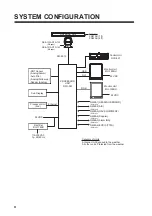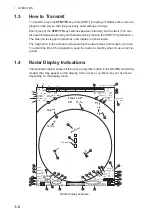1. OPERATION
1-11
*: [M-GRN]: Multi-green (green gradation), for [SEA] mode only
[M-CYA]: Multi-cyan (cyan gradation), for [SEA] mode only
1.8
Tuning
1.8.1
How to select the tuning method
The tuning method, auto tuning or manual tuning, can be selected with the tuning icon
as follows.
Click the tuning icon ([AUTO] or [MAN]) at the bottom right corner on the screen to
switch between [AUTO] and [MAN].
1.8.2
Automatic tuning
Click the tuning icon to select [AUTO] referring to paragraph 1.8.1.
[COLOR
DETAIL]
[CHARACTER] GRN
(green)
RED
WHT
(white)
—
—
—
[FIXED RING]
GRN
(green)
WHT
(white)
—
—
—
—
[GYRO RING]
L-BLU
(light blue)
RED
GRN
(green)
WHT
(white)
—
—
[E
BL
/
VR
M/
NA
V
LI
NE
]
L-BLU
(light blue)
GRN
(green)
WHT
(white)
—
—
—
[ALARM]
RED
WHT
(white)
—
—
—
—
[CURSOR]
GRN
(green)
WHT
(white)
—
—
—
—
Available options (Each color is selectable)
NM MAN
AUTO
GAIN
75
EAV 3
00m03s
ON
TUNE
Put the cursor inside box
to adjust tuning, when
[MAN TUNE] is selected.
Tuning bar
Tuning level
Tuning icon
([AUTO] or [MAN])