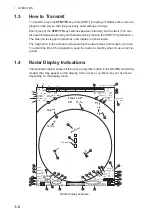1. OPERATION
1-15
Mode availability
9
: The necessary data to enable the operation mode.
1.10.3
How to select an orientation mode
Select the orientation mode icon then press the left button to select an orientation
mode.
Note:
You can not set [HEAD-UP] to [OFF].
1.10.4
How to change orientation mode presets
Seven orientation modes are available in the [SEA] mode, two orientation modes in
the [RIVER] mode. You can remove unnecessary modes from the Orientation icon as
follows.
1. Right-click the orientation icon to show the [ORIENTATION MODE] window.
2. Click the mode to set.
Orientation
mode
Data
Availability
Heading
L/L
[RIVER] mode
[SEA] mode
Head up RM
Yes
Yes
Head up RM (TB)
9
No
Yes
Stern up RM
Yes
Yes
North up RM
9
No
Yes
Course up RM
9
No
Yes
North up TM
9
9
No
Yes
Course up TM
9
9
No
Yes
HEAD-UP
HEAD-UP
HU TB*
HU TB*
STERN-UP
STERN-UP
NORTH-UP*
NORTH-UP*
CU RM*
CU RM*
NU TM*
NU TM*
CU TM*
CU TM*
Left-
click
Switches the orientation mode
(*: Sea mode only)
SEA
ROT
RUDDER
6/ 1.5
NM
RD003001
STBY
OFFCENT
HDG
MAST
L
OFF
HEAD-UP
HEAD-UP
Orientation icon
(at the top left corner on the screen)
Orientation icon
(at the top left corner on the screen)
Right-
click
SEA
ROT
RUDDER
4 /1 NM
HEAD-UP
RD003001
STBY
OFFCENT
HDG
MASTE
A
M1
OFF
[ORIENTATION
MODE]
1 BACK
2 HEAD-UP
OFF
/ON
3 HEAD-UP
TB*
OFF/ON
4 STERN-UP
OFF/ON
5 NORTH-UP*
OFF/ON
6 COURSE-UP*
OFF/ON
7 NORTH-UP
TM*
OFF/ON
8 COURSE-UP
TM*
OFF/ON
*: [SEA] mode only