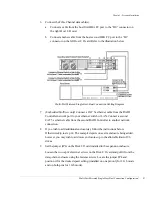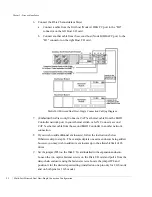Chapter 3 - Setup and Installation
Multi-Port Mirrored Single Host-Single Connection Configuration
81
2
Re-install the Disk I/O card. Repeat step 1 for the second Disk I/O card.
3
Locate the switches on the SES Controller card and set them as indicated in the
illustration on the following page. Refer to “SES Controller Card Switch Setting
Overview” on page 56 for the other available settings.
SES Controller Card Switch Settings
4
Set the switches 1, 2, and 6 to the “Up” position on the Host I/O cards.
Loosen the two captive fastener screws for a Host I/O card and pull it from the
enclosure using the fastener screws. Set the switches as described in the
illustration below. Refer to the “Host I/O Card” on page 13 for switch setting
details.
5
Re-install the Host I/O card. Repeat step 4 for the second Host I/O card.
Host I/O Card and Switch Settings
Summary of Contents for OmniStor 4900F Series
Page 1: ......
Page 2: ......
Page 4: ......
Page 38: ...Chapter 1 Getting Started Audible Alarm 24...
Page 58: ...Chapter 2 Topologies and Operating Modes Application of Availability 44...
Page 128: ...Chapter 3 Setup and Installation Powering Off the Storage System 114...
Page 156: ...Chapter 5 Troubleshooting Problems During Bootup 142...
Page 178: ...Chapter 6 Maintenance Replacing the Enclosure 164...
Page 182: ...Appendix A Technical Information Specifications 168...
Page 196: ...Index 182...