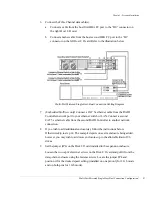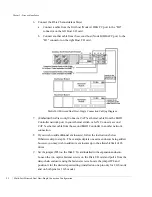Chapter 3 - Setup and Installation
Duplex Mode (OmniStor 4921F/4922F/4941F/4942F)
79
Duplex Mode (OmniStor 4921F/4922F/4941F/4942F)
The basic duplex operating mode provides a single enclosure with dual RAID
Controllers. The two controllers operate in an active-active configuration, where both
controllers are actively processing data. This greatly improves the overall system
performance and provides the most robust system redundancy.
The supported operating mode is Multi-Port Mirrored, where all controller ports are
active and connected to individual fibre loops. It provides transparent hardware
failover and failback. During a controller failure, internal HUB circuitry located on
the Host I/O cards automatically connects the incoming Fibre loops together and the
surviving controller immediately starts processing host commands.
This duplex mode supports several cabling configurations. The configurations
demonstrate attachments to a single enclosure and multiple enclosures.
CAUTION:
The bus speed must be set to the same setting between the disk drives
and the Disk I/O card(s), and the host system HBAs (BIOS setting) and
the Host I/O cards. For example, if you are using 2 Gb drives, the Disk
I/O cards must be set to 2 Gb mode. If your host system HBA(s) is set
to 1 Gb mode, the Host I/O card(s) must be set to 1 Gb mode.
NOTE:
Split-bus mode is not supported when a RAID Controller is installed.
Summary of Contents for OmniStor 4900F Series
Page 1: ......
Page 2: ......
Page 4: ......
Page 38: ...Chapter 1 Getting Started Audible Alarm 24...
Page 58: ...Chapter 2 Topologies and Operating Modes Application of Availability 44...
Page 128: ...Chapter 3 Setup and Installation Powering Off the Storage System 114...
Page 156: ...Chapter 5 Troubleshooting Problems During Bootup 142...
Page 178: ...Chapter 6 Maintenance Replacing the Enclosure 164...
Page 182: ...Appendix A Technical Information Specifications 168...
Page 196: ...Index 182...