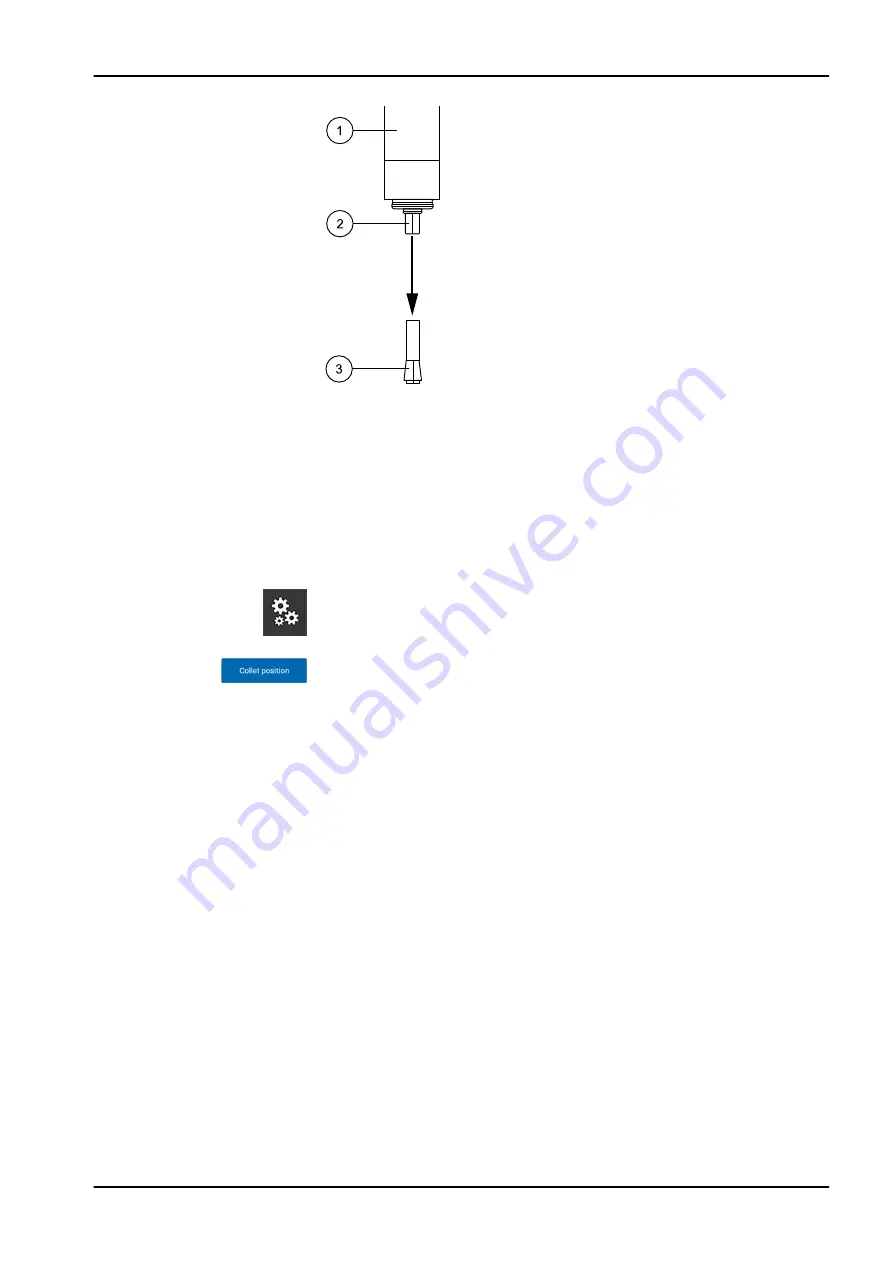
1 Machining spindle
2 Inner cone shaft
3 Collet cone
17.8.1 Cleaning collet
Steps
1. Ensure that the shaft of the machining spindle does not turn.
2. Press the Settings menu item to open the
Settings menu.
3. Press Collet position to move to the position where you can clean the
collet.
4. Grasp the ring of the clamped tool with your thumb and index finger.
Then open the collet and remove the tool.
Open the collet by first selecting Settings > Functions on the touch
screen and then pressing the Collet toggle button.
5. Use the pin and the collet tool to screw the collet counterclockwise out of
the machining spindle.
6. Clean the inner cone of the machining spindle with a felt cone.
7. Clean the inside of the collet using the brush intended for this. Ensure
that there is no dirt in the collet and that no dirt penetrates the collet
during cleaning.
8. If a tool breaks and a piece is left in the collet, you can remove the
residue with the help of the ejector pin.
9. Apply a light film of grease to the cone of the collet using the chuck
grease.
10. Screw the collet back into the machining using the pin and the collet tool.
Tighten the collet until it is hand-tight.
11. Use your thumb and index finger to grip the ring of the tool that was
unclamped in step 5. Insert the tool into the machining spindle and close
the collet.
17 Cleaning and maintenance
User's manual
Planmeca PlanMill 60 S 83
















































