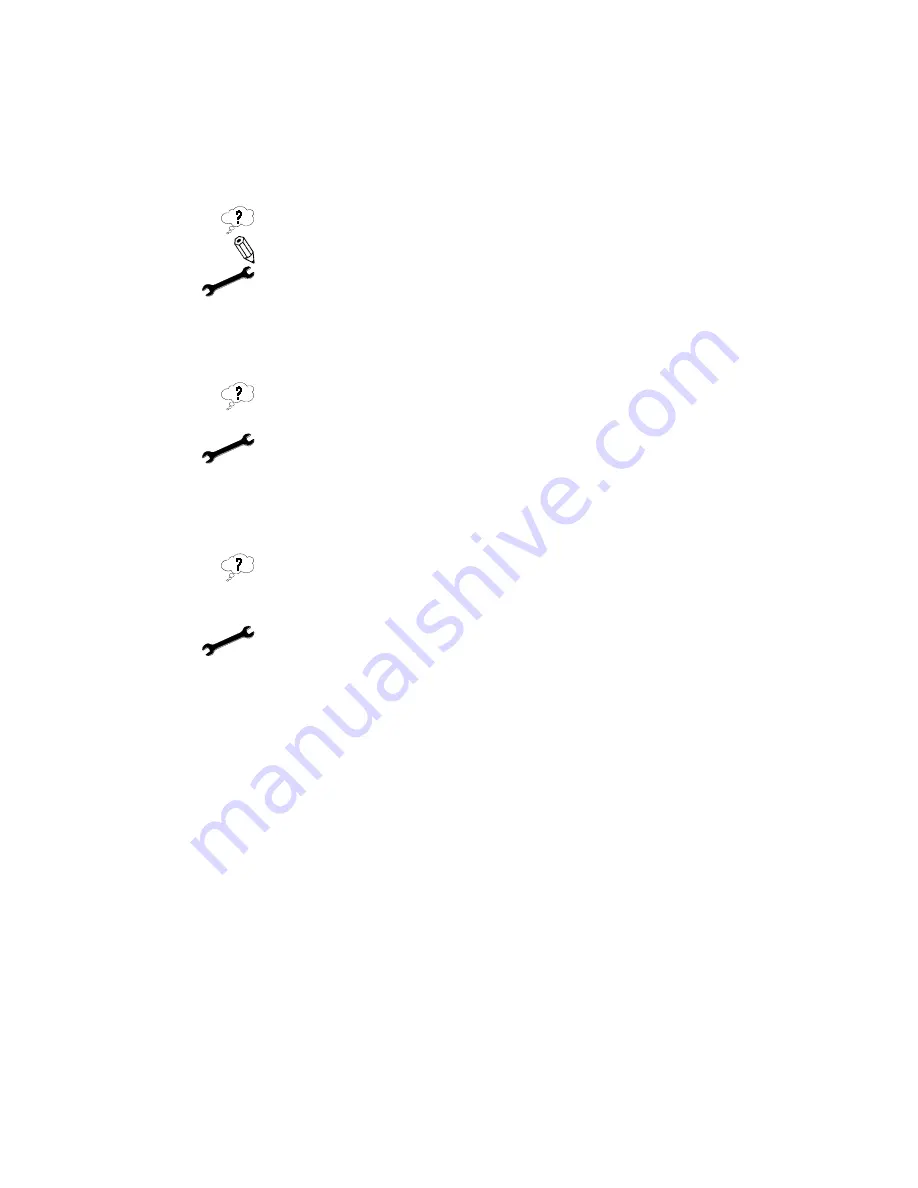
Technical Data
139
miroVIDEO Capture application (miroVIDEO DC30 series program group,
or desktop) to capture AVI files.
When recording video sequences, capture them directly to the hard disk and
not to your computer’s virtual memory.
Inadequate image quality.
Compression is set too high or the data rate is set to low.
If possible, use a faster hard disk.
P
ROBLEMS PLAYING BACK AND EDITING VIDEOS
No frames were dropped during digitizing with sound, but the movie
“jerks” when played back.
Load the video sequence in your video processing software (Adobe Premiere)
and create a new movie from it. Under Output Options, select Sound after every
frame.
In some cases it may also be necessary to deactivate the Optimize still frame
option in the Compress command of the Make Movie menu.
No frames were dropped during digitizing with sound, but the video
sequence “jerks” after editing with video processing software (Adobe
Premiere).
Note the number of recorded frames after capture. Use this number to calculate
the resulting movie length (duration). At 25 frames/sec., this is:
Number of frames / 25 (PAL) = Time.
Load the clip in your video processing software and select the menu item to re-
determine clip duration. Enter the calculated time here.
CAUTION: in many programs, the last two clip duration places are not tenths
of seconds, but number of frames (0-24).
















































