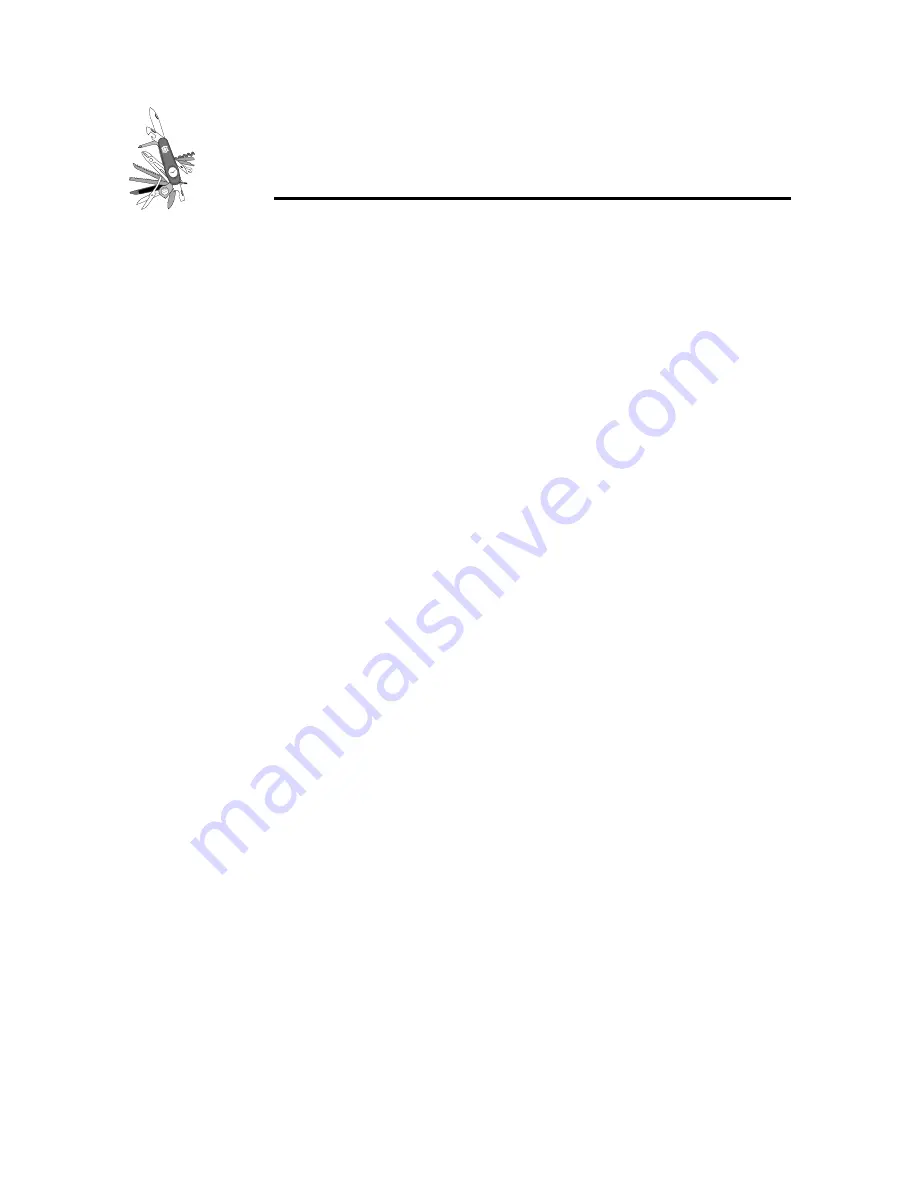
126
miroVIDEO DC30 Series User´s Guide
Tips & Tricks
G
ENERAL INFORMATION
The miroVIDEO DC30 series controls compression so that each compressed
frame contains roughly the same amount of data, resulting in a constant
compressed data rate. The miroVIDEO DC30 series uses the
miroVIDEO EXPERT’s hard disk test program to determine the amount of data
your computer system is capable of processing.
The amount of data generated depends on the size and the content of the frame.
If the non-visible portions around the image are eliminated (refer to video
format, cropping), the image to be compressed is correspondingly smaller.
If the frame content lacks detail (such as a landscape), less image data needs to
be compressed as compared to images with a high level of detail (such as
buildings or synthetic material). When less data must be compressed, using a
low compression rate, the results are better than those for a large amount of
image data, using a high compression rate.
Image material with a high noise level, as occurs when video materials are
repeatedly copied, presents a particular problem. Even if the material itself does
not have a high level of detail, the noise must still be compressed. The amount
of data represented by the noise may actually be greater than the amount of data
of the image itself. To counteract this problem, use the Video Settings dialog
box to reduce the sharpness.
H
ARDWARE
To use the miroVIDEO DC30 series effectively, your hardware must be
optimally prepared and configured.
Hard disk
Since recording video sequences with S-VHS quality produces approximately
2,500 to 3,000 KB/sec of compressed data, your hard disk must be large and
fast enough to handle the data rate.
Consider that it usually takes two minutes of raw material to produce one
minute of finished (fully edited) video material. This corresponds to
approximately 360 MB of data. Add to this the amount of data required for any
sound. Each second of high fidelity sound represents 172 KB of audio data.






























