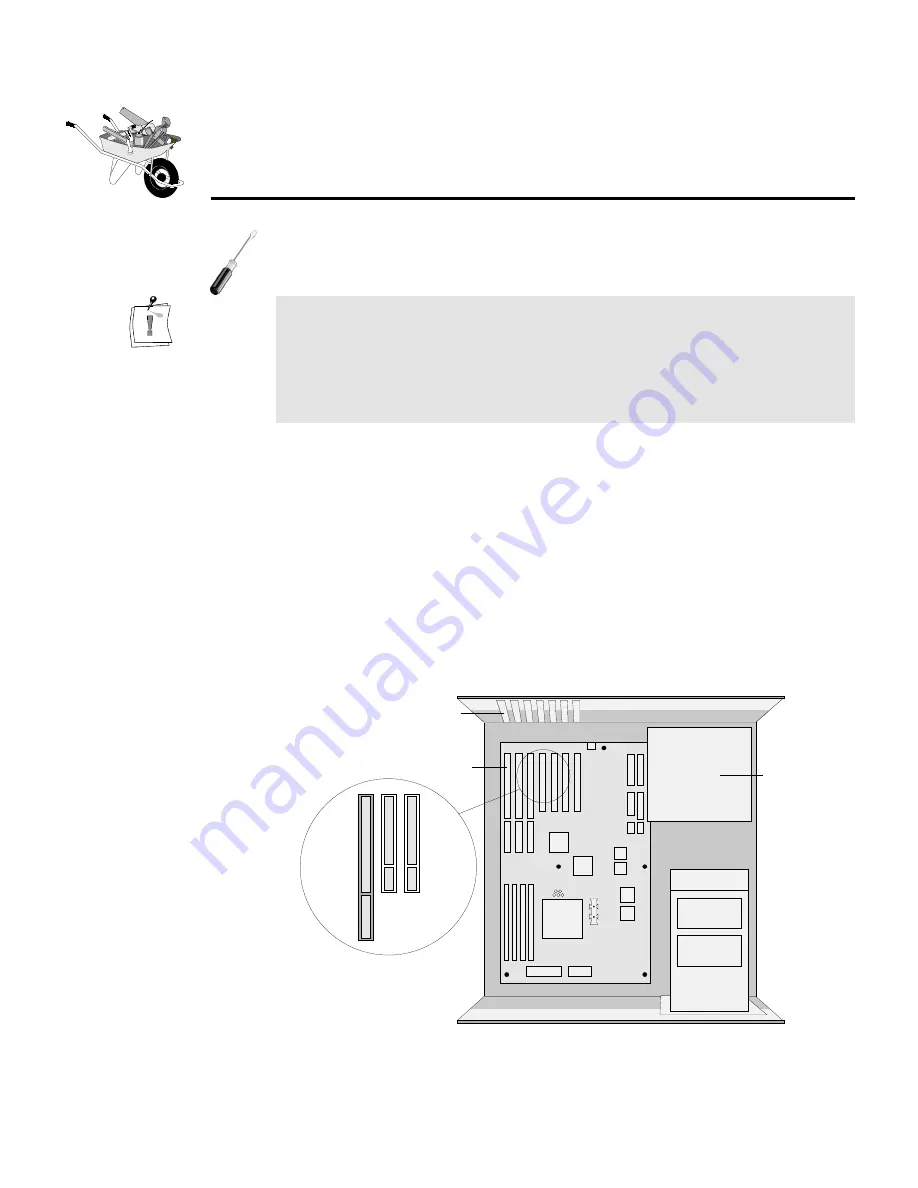
Installing the Hardware
15
Installing the Hardware
The following chapter explains how to install the miroVIDEO DC30 series into
your computer.
If you have already installed a video capture board in your computer, you must
un-install and remove this board before installing the miroVIDEO DC30 series
board. And you must also remove the corresponding software, while the board
is still installed. To do so, select Control Panel in the Start menu, select
System, Device Manager and Sound, video and game controller. Click on your
video board and click on Remove.
To insert the miroVIDEO DC30 series into your computer, proceed as follows:
1. Discharge yourself.
Discharge yourself charge by touching the metal case of your computer.
2. Switch off the computer, disconnect the cables.
Switch off the computer and all peripheral devices. Pull out the power cord
and disconnect all necessary cables.
3. Remove the cover.
Loosen the screws of the computer’s cover and remove the cover.
4. Select a PCI slot.
Select a free, bus mastering PCI slot.
Slots
Slot shields
Power
supply
unit
PCI slots






























