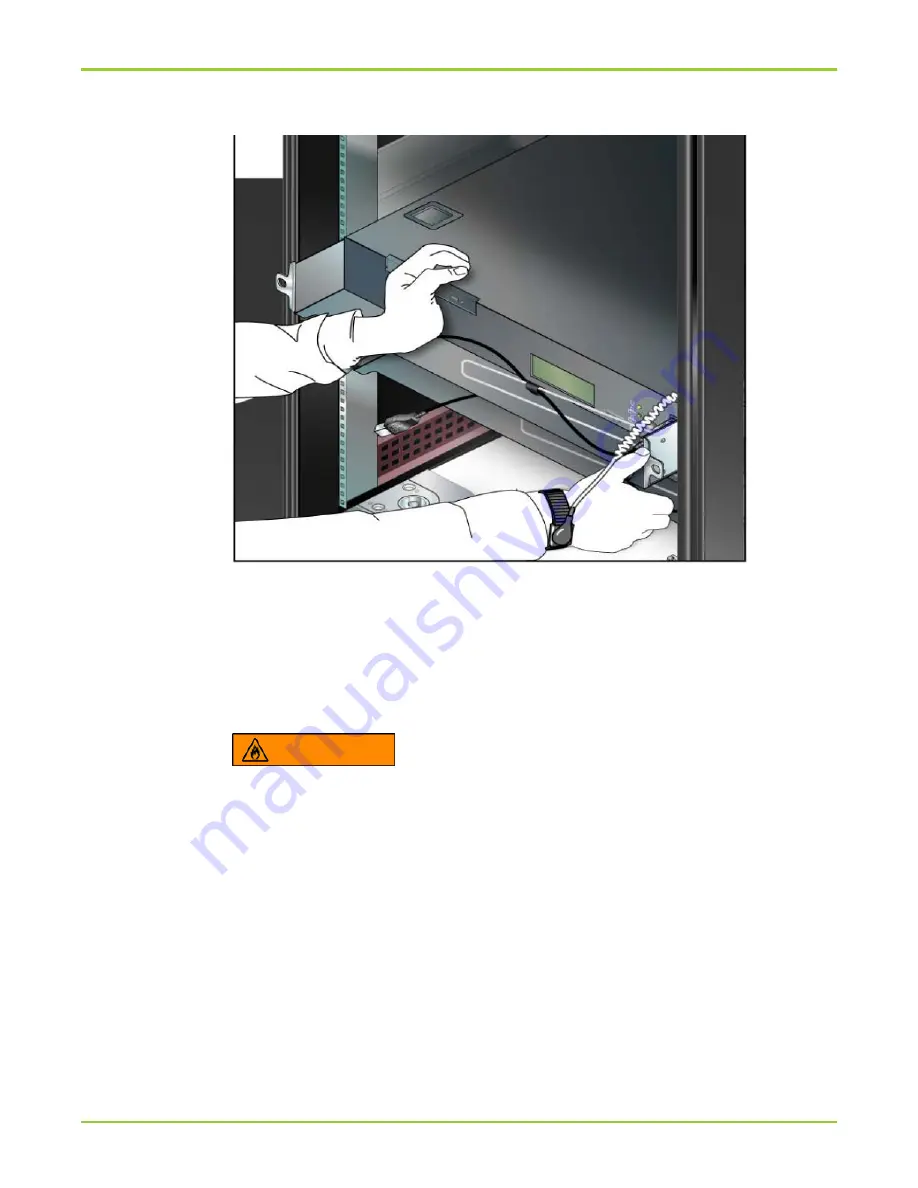
Figure 29 Insertion of the upper Pilot CU
Note: This image is for illustration purposes only. Your hardware
component might look different.
4 Use a 10-32 Torx screw through the hole in each Pilot CU ear and tighten
the screw securely using a #20 Torx wrench.
Important! Do not plug the Pilot chassis into a PDU until instructed to do so.
Warning
Never block the inlet and outlet holes in the chassis
components. Sufficient air circulation is required for
the components to operate properly and to avoid a fire
hazard. Do not push objects of any kind into the
ventilation holes. Such action could result in fire or
electrical shock. Keep all liquids away from hardware
components.
Chapter 3 Install Components
Install a Pilot Management Controller
67
















































