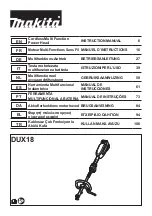Chapter 5
Manipulating Letters and Shapes
Creative Cutter MINI
83
Changing the Look of Images and Text
You can change the look of text and images in many different ways. The easiest is to change the
font in which the text appears. More complex techniques include adding shadows, distorting
text, and creating curved words and titles.
Changing and Previewing Various Fonts
1
Using the
Select Elements
tool
, click the text you want to change to select it.
2
Click the
Text
menu and then click
Font
. When you do, the
Font
box opens with a preview
of the selected text in the current font.
3
Click the type of font you wish to use, either
True Type
or
Cutting
. (
Cutting
is
recommended), and then click a font from the displayed list of available fonts. The
Preview
boxes show the text with the new font applied.
4
When you are satisfied with your font selection, click
OK
to close the
Font
box and apply
the new font to your text.
Measure
Tools
menu
Measure the size of the project. From the
Tools
menu, click
Measure
. Then, click the project start
point, hold down the mouse button, and drag the
measuring line to the end point.
Drawing tools
Draw shapes. To view the drawing tools, click the
rectangle.
Justify
Position objects correctly. You can justify the
position of objects centered to each other, on the
page, or to the left, center, or right. Click the
Justify
tool to open the
Justification
toolbar, and
then click the type of justification you wish to
apply.
Justification
toolbar
Tool
Toolbar icon
Use to...
Summary of Contents for Mini Creative Cutter
Page 1: ...Pazzles Creative Cutter Mini User Guide www pazzles com...
Page 24: ...Chapter 2 Installation and Setup 16 Creative Cutter MINI Blade Positioning Guide Figure 15...
Page 38: ...Chapter 3 Basic Procedures for Using the Mini Creative Cutter 30 Creative Cutter MINI...
Page 88: ...Chapter 4 Creative Cutter Tutorials 80 Creative Cutter MINI...
Page 111: ...Chapter 5 Manipulating Letters and Shapes Creative Cutter MINI 103 Figure 149...
Page 112: ...Chapter 5 Manipulating Letters and Shapes 104 Creative Cutter MINI...
Page 124: ...Chapter 6 Working With Graphics 116 Creative Cutter MINI...
Page 133: ...Chapter 7 Specialized Cutting and Finishing Techniques Creative Cutter MINI 125...
Page 134: ...Chapter 7 Specialized Cutting and Finishing Techniques 126 Creative Cutter MINI...
Page 140: ...Chapter 8 Troubleshooting Guide 132 Creative Cutter MINI...