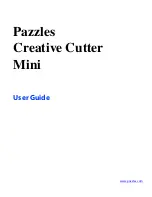Creative Cutter MINI
1
1
I n t r o d u c t i o n
Welcome to Pazzles Mini Creative Cutter!
Congratulations on your purchase of the Pazzles Mini Creative Cutter and on your move to a
more powerful and creative level of scrapbooking! With the Pazzles Mini Creative Cutter and
software, all scrapbookers can make cuts and use techniques that once were available only from
professional diecutters. This computer-driven blade-cut system puts production of custom cuts
in your hands, without the added costs (often totaling hundreds of dollars) for dies.
To get the most of your cutter, we recommend you spend a few moments becoming acquainted
with the cutter, the Pazzles Creative Cutter software, and the supplemental Creative Cutter
learning aids.
Viewing the Creative Cutter Basics Video
The Creative Cutter Basics video provides quick and clear instructions on installing, setting up,
and using the Creative Cutter. Keep it in a safe place for easy reference if you need to reinstall
your product later on.
Using This Book
Keep this manual handy as you explore the possibilities with the Pazzles Mini Creative Cutter.
We recommend that you skim through it to get an idea of what it contains and then follow the
recommended reading sequence on page 2.
Summary of Contents for Mini Creative Cutter
Page 1: ...Pazzles Creative Cutter Mini User Guide www pazzles com...
Page 24: ...Chapter 2 Installation and Setup 16 Creative Cutter MINI Blade Positioning Guide Figure 15...
Page 38: ...Chapter 3 Basic Procedures for Using the Mini Creative Cutter 30 Creative Cutter MINI...
Page 88: ...Chapter 4 Creative Cutter Tutorials 80 Creative Cutter MINI...
Page 111: ...Chapter 5 Manipulating Letters and Shapes Creative Cutter MINI 103 Figure 149...
Page 112: ...Chapter 5 Manipulating Letters and Shapes 104 Creative Cutter MINI...
Page 124: ...Chapter 6 Working With Graphics 116 Creative Cutter MINI...
Page 133: ...Chapter 7 Specialized Cutting and Finishing Techniques Creative Cutter MINI 125...
Page 134: ...Chapter 7 Specialized Cutting and Finishing Techniques 126 Creative Cutter MINI...
Page 140: ...Chapter 8 Troubleshooting Guide 132 Creative Cutter MINI...