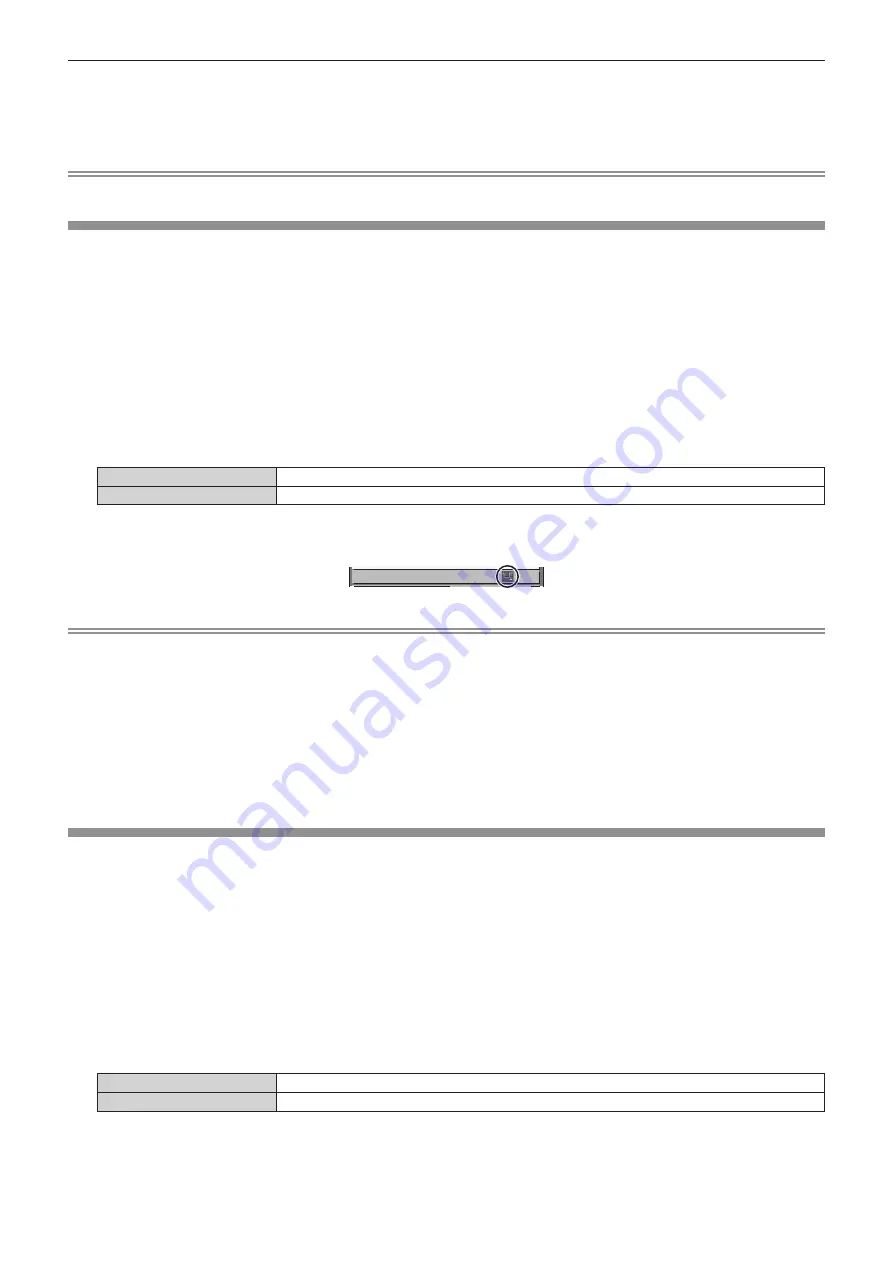
Chapter 4
Settings
—
[SIGNAL LIST] menu
20
6 - ENGLISH
f
To cancel the deletion, press the <
菜单
> button to return to the
[REGISTERED SIGNAL LIST]
screen.
3) Press the <
执行
> button.
f
The selected signal
w
ill be deleted.
Note
f
A registered signal can also be deleted fro
m
[REGISTERED SIGNAL DELETE] on the
[REGISTERED SIGNAL SETUP]
screen.
Expanding signal lock-in range
1) Press
asqw
to select the signal to set.
2) Press the <
执行
> button.
f
The
[REGISTERED SIGNAL STATUS]
screen is displayed.
3) Press the <
执行
> button.
f
The
[REGISTERED SIGNAL SETUP]
screen is displayed.
4) Press
as
to select [LOCK-IN RANGE].
5) Press
qw
to switch the item.
f
The ite
m
s
w
ill s
w
itch each ti
m
e you press the button.
[NARROW]
Select in
m
ost cases.
[WIDE]
Widens the lock-in range.
f
An expansion icon is displayed at the right of the
[REGISTERED SIGNAL LIST]
screen
w
hen [LO
C
K-IN
RANGE] is set to [WIDE].
XXXX
RGB2
RGB2
A3: XGA75-A3
A1: 720/60p-A1
A2: XXXXXX
Note
f
S
w
itch the range
w
here the signal to be input is deter
m
ined to be the sa
m
e signal as the already registered signal.
f
To prioritize the deter
m
ination that a signal is the sa
m
e as the already registered signal, set this function to [WIDE].
Use in cases such as
w
hen the synchronizing frequency of a signal to be input has changed slightly, or
m
ultiple signal lists are registered.
f
This function cannot be set for the SDI signal.
f
When [WIDE] is set, the i
m
age
m
ay be distorted because a signal is recognized as the sa
m
e e
v
en if its synchronizing frequency
v
aries
slightly.
f
When a signal to be input corresponds to
m
ultiple signals set in [WIDE], a registered signal
w
ith a high
m
e
m
ory nu
m
ber recei
v
es priority.
Exa
m
ple: a signal to be input that corresponds to
m
e
m
ory nu
m
bers A
2
, A
4
and B
1
w
ill be deter
m
ined to be B
1
.
f
When a registration signal is deleted, the settings are also deleted.
f
In an en
v
iron
m
ent
w
here
m
ultiple types of signals are input to the sa
m
e ter
m
inal, signals are so
m
eti
m
es not deter
m
ined correctly
w
hen the
setting is set to [WIDE].
Protecting the registered signal
1) Press
asqw
to select the signal to protect.
2) Press the <
执行
> button.
f
The
[REGISTERED SIGNAL STATUS]
screen is displayed.
3) Press the <
执行
> button.
f
The
[REGISTERED SIGNAL SETUP]
screen is displayed.
4) Press
as
to select [LOCK].
5) Press
qw
to switch the item.
f
The ite
m
s
w
ill s
w
itch each ti
m
e you press the button.
[OFF]
The signal is not protected.
[ON]
The signal is protected.






























