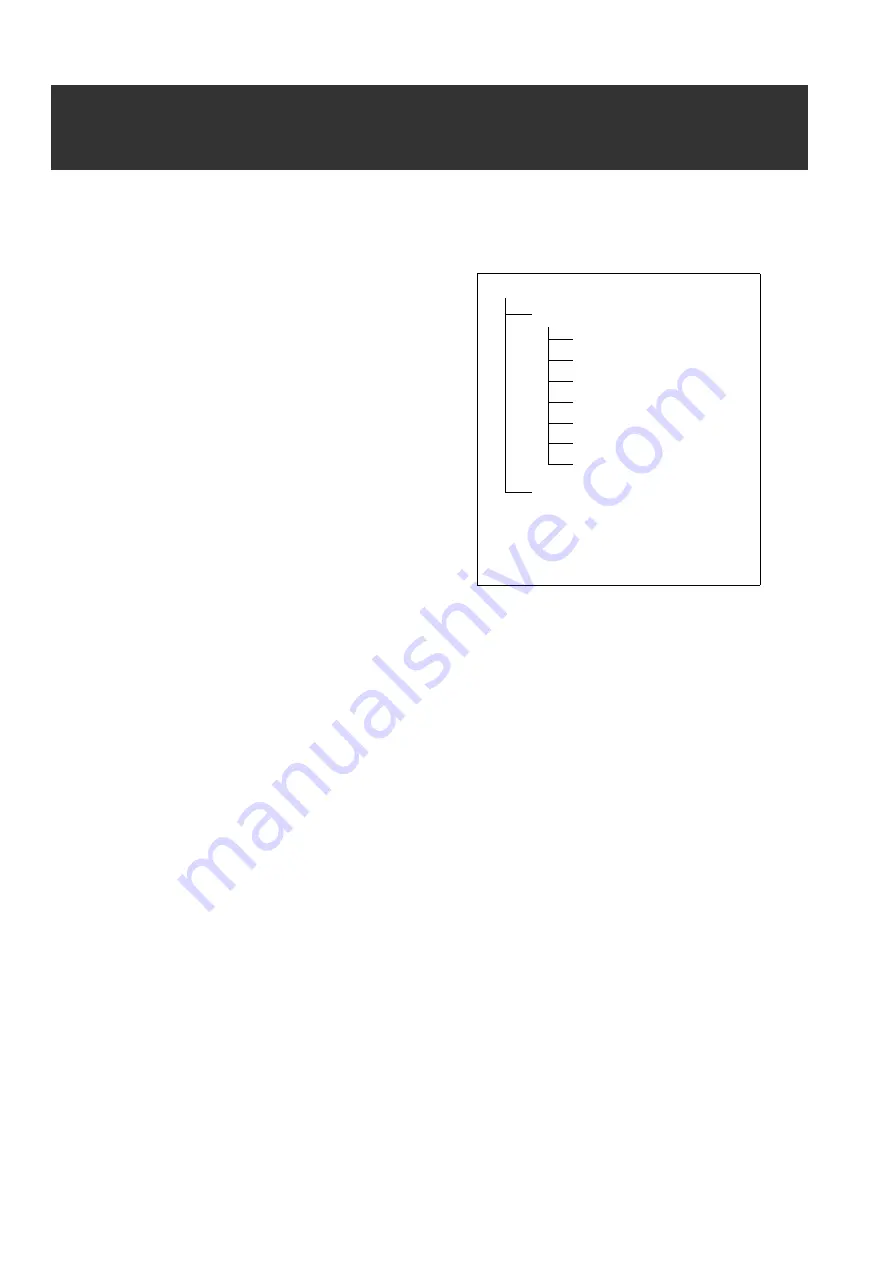
28
Preparation: Handling of Recording Data
Handling of Recording Data
P2 memory cards and microP2 memory cards are semiconductor memory cards designed for the P2 series, Panasonic’s line
of professional video and broadcast equipment.
Recording data in the P2 format is ideally suited for com-
puter processing because it is a file format. The file struc-
ture includes not only video and audio data recorded in
the unique MXF file format but also various important infor-
mation, and has the folder configuration shown on the
right.
If any of this data is changed or deleted, a problem may oc-
cur, such as the data being unable to be recognized as P2
data or the card no longer being able to be used in a P2 de-
vice.
A P2 card that has been formatted in other than a microP2
memory card compatible device will not contain the AV-
CLIP folder. For a P2 card without an AVCLIP folder, the
folder will be created automatically when recording is per-
formed on a microP2 memory card compatible device.
To prevent data loss when transferring the data on a P2
card to a computer or other device or when writing the data stored on a computer back to a P2 card, be sure to use the ded-
icated P2 Viewer Plus software, which can be downloaded from the Panasonic website.
For the URL, refer to (
➝
“
Website URL
” page 9)
When transferring data to a computer using a general IT tool such as Microsoft Windows Explorer or Apple Finder, observe
the following. Be sure to use P2 Viewer Plus to write the data back to a P2 card.
• Process the CONTENTS folder and the LASTCLIP.TXT file together.
Do not modify any data under the CONTENTS folder.
When copying the data, be sure to copy both the CONTENTS folder and the LASTCLIP.TXT file together.
• When transferring the data from multiple P2 cards to a computer, create a separate folder for each P2 card to prevent the
overwriting of clips with identical names.
• Do not delete data on a P2 card.
• Be sure to use a P2 device or P2 Viewer Plus to format P2 cards.
Drive:\
CONTENTS
LASTCLIP.TXT
*
1
AVCLIP
AUDIO
CLIP
ICON
PROXY
VIDEO
VOICE
All of the folders are required.
*
1
This file contains the data for the last clip
recorded on the P2 device.






























