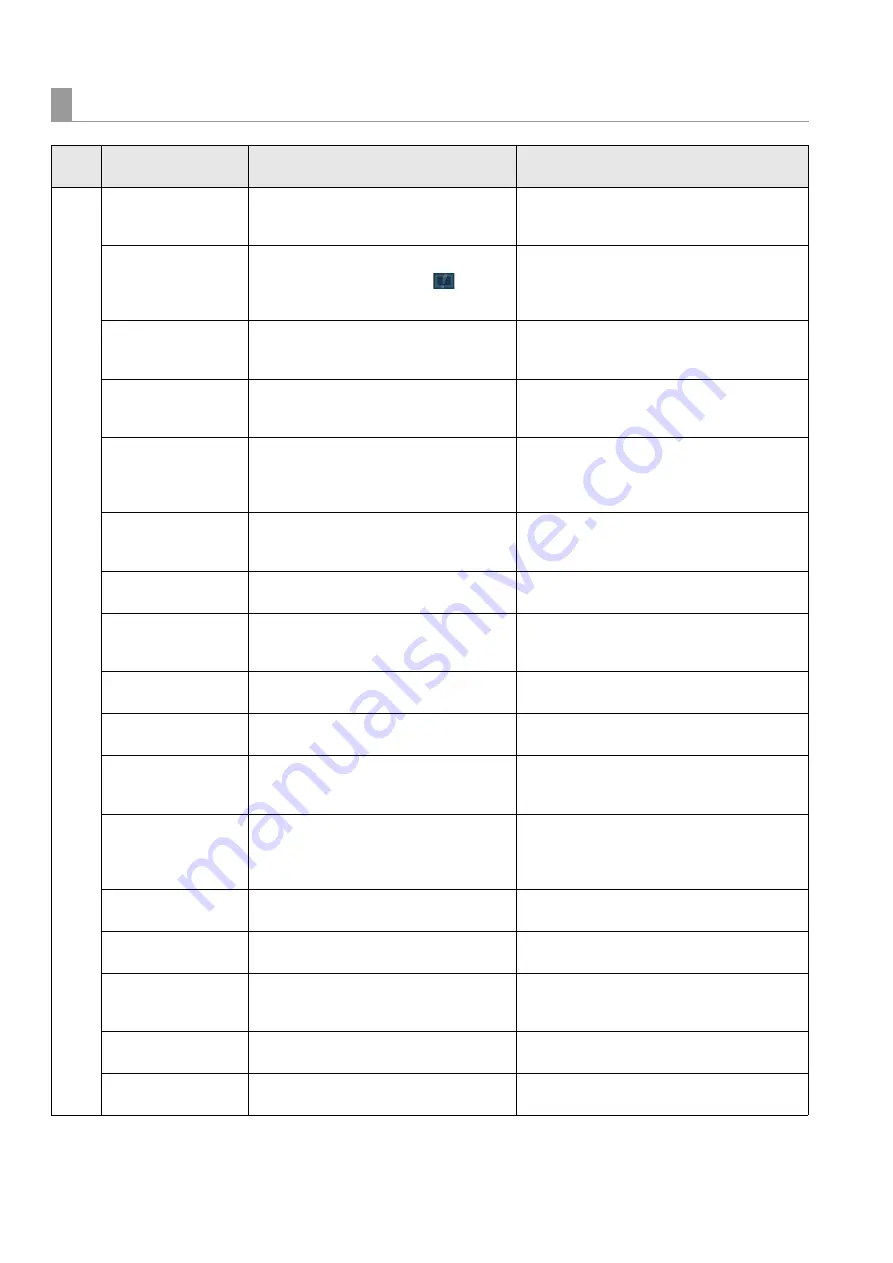
124
For Long and Trouble-Free Operation: Warning System
Display of thumbnail warning information
Item
Message
Description
Measure
Thumb-
nail
CANNOT ACCESS!
The data cannot be accessed because, for ex-
ample, the content is corrupted.
Restore the media and clips to their normal states be-
fore access.
CANNOT CHANGE!
The thumbnail cannot be changed for a text
memo that is indicated by a gray
because
the thumbnail could not be generated.
Edit the settings or content to enable thumbnail dis-
play.
CANNOT DELETE!
Deletion is not possible because the content ver-
sions do not match.
Match the device and content versions.
CANNOT FORMAT!
Formatting is not possible because of a problem
with the P2 card, etc.
Check the P2 card.
CANNOT RE-CONNECT!
Clip reconnection is not possible because, for
example, content that is not a clip spanning mul-
tiple cards is selected.
Check the selected content.
CANNOT REPAIR IN
SELECTION!
Some of the selected clip could not be repaired. Check the selected content.
CANNOT REPAIR!
Content that cannot be repaired is selected.
Check the selected content.
CANNOT SAVE! FILE
NAME IN USE
A configuration file with the same file name al-
ready exists on the SD memory card.
Save the file under a different name.
CARD FULL!
The P2 card or SD memory card is full.
Insert media with sufficient free space.
INVALID VALUE!
The entered data is invalid.
Enter data in a valid range.
LACK OF CAPACITY!
There is not enough recording space left on the
card.
Insert a card with sufficient recording space.
MISSING CLIP!
A shot mark cannot be added to a clip that spans
multiple P2 cards if all of the segments are not
available.
Insert all of the P2 cards on which the clip was record-
ed.
NO CARD!
No P2 card or SD memory card is inserted.
Insert compatible media.
NO FILE!
The designated file does not exist.
Check the file.
NO COPY TO SAME
CARD!
Copying is not possible because the copy
source and copy destination are the same.
Copy to a card that does not contain the selected
clip.
NO INPUT!
No data is input.
Input data and then set the setting.
NO SD CARD!
No SD memory card is inserted.
Insert an SD memory card.













































