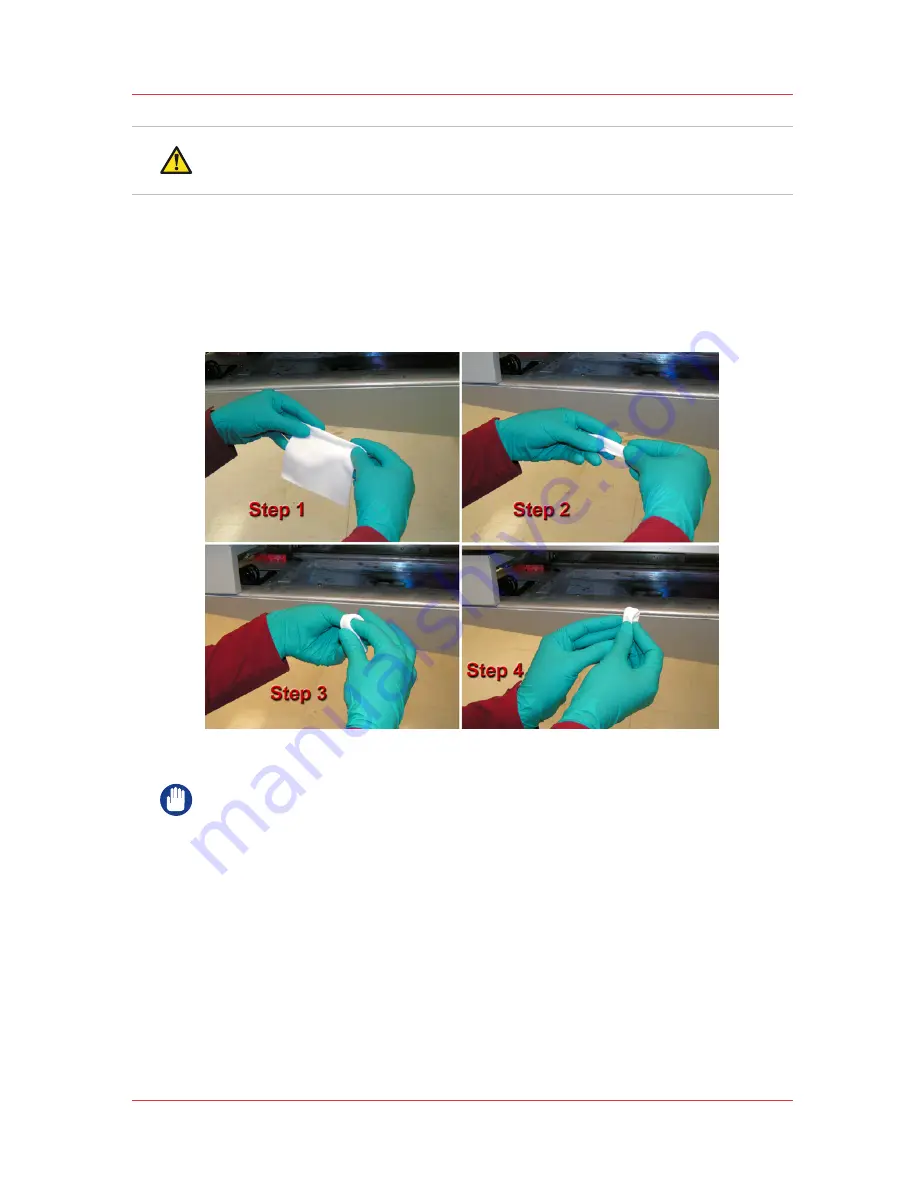
CAUTION
The underside of the UV lamps may be hot, avoid touching them.
Procedure
1.
Slide the maintenance station drawer out from under the carriage.
2.
Press the middle switch to raise the carriage to its maximum height.
3.
Prepare a clean poly wipe cloth as shown below.
[123] Prepare a poly wipe cloth
IMPORTANT
In the next step, make sure that you do not touch the nozzles of the
printheads. If you happen to touch one with the cloth, you must perform
printhead maintenance. Note that contact with a printhead by any object
other than the suction-head used for maintenance can cause damage to
the nozzles and result in poor image quality or possibly require a
printhead replacement.
4.
Slide the cloth along the metal plate between the first two printheads to
remove any ink that has accumulated.
Clean Carriage Underside
Chapter 12 - Printer Maintenance
225
User Manual: Arizona (AZ) 440 GT, AZ 440 XT, AZ 460 GT, AZ 460 XT, AZ 480 GT, AZ 480 XT - Rev. B, 4/2013
















































