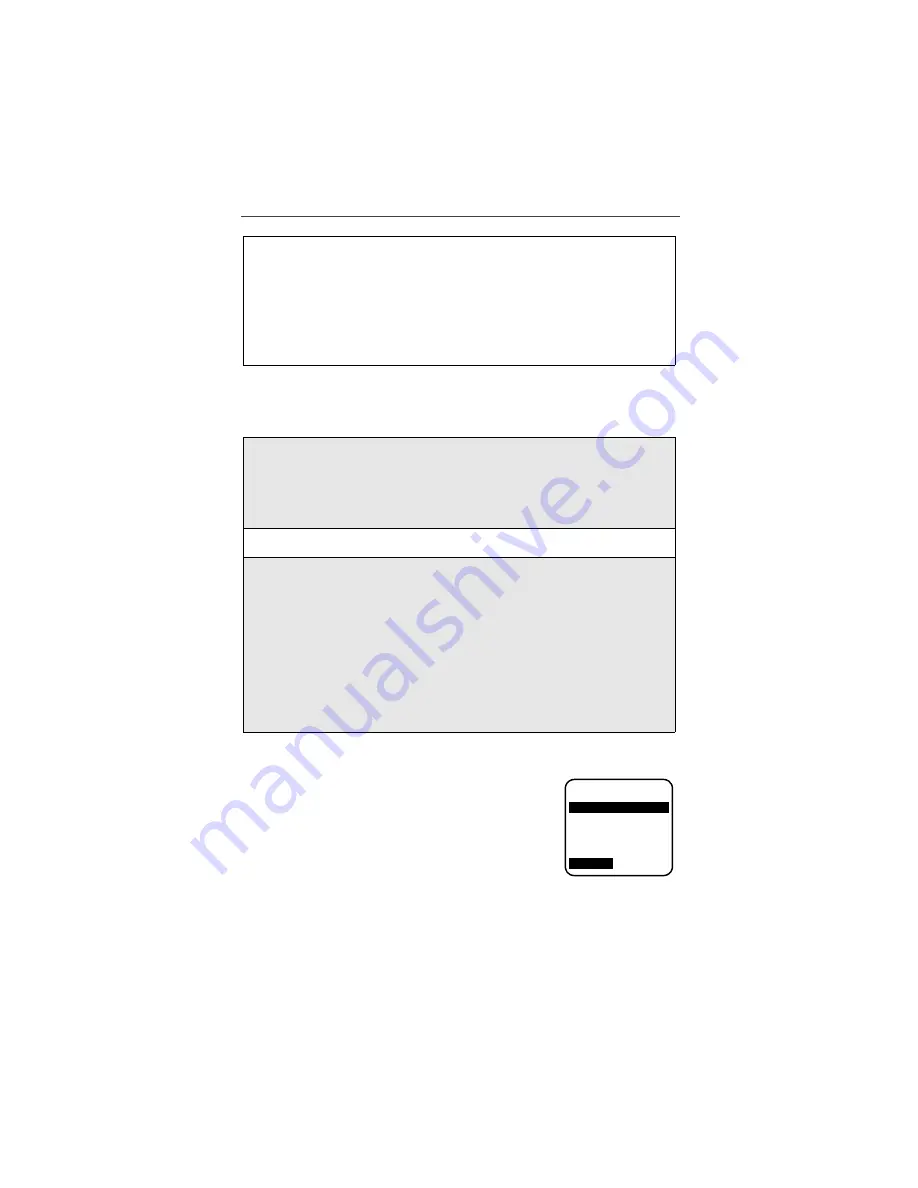
Two-Way Messaging
113
Sending Messages from your Email Application
You may send a Two-Way Message from any email application.
Sending Messages from your Nextel Phone
USER TIP:
To return to a previous screen, press
*
, the back key.
If you have subscribed to Two-Way Messaging in
addition to the Nextel Online Plus Service Plan, access
the “Two-Way Messages” home page (shown right) by
following the steps below.
4
The status of the message is displayed.
• Possible status messages for Two-Way Messaging subscribers are:
Pending:
The message is in the process of being sent.
Sent:
The message has been sent but the recipient has not yet
read it.
Read:
The message has been received and read.
1
Address the Message
• Address your email message in the following manner:
10-digit Nextel phone number followed by
“@messaging.nextel.com”. For example:
[email protected]
2
Type your message and send as usual.
3
Attach Replies (optional)
• Attach up to 6 replies. Each reply may be up to 100 characters in
length. Precede each reply with a double tilde (~~) and follow each
reply with a hard return on your keyboard. For example:
Would you bring a copy of the budget to this morning’s meeting?
(Enter)
~~Yes (Enter)
~~No (Enter)
~~Don’t have the latest version (Enter).
a
D
1
b
Two-Way Messages
1. Send Message
2. Read Messages
3. Preferences
OK






























