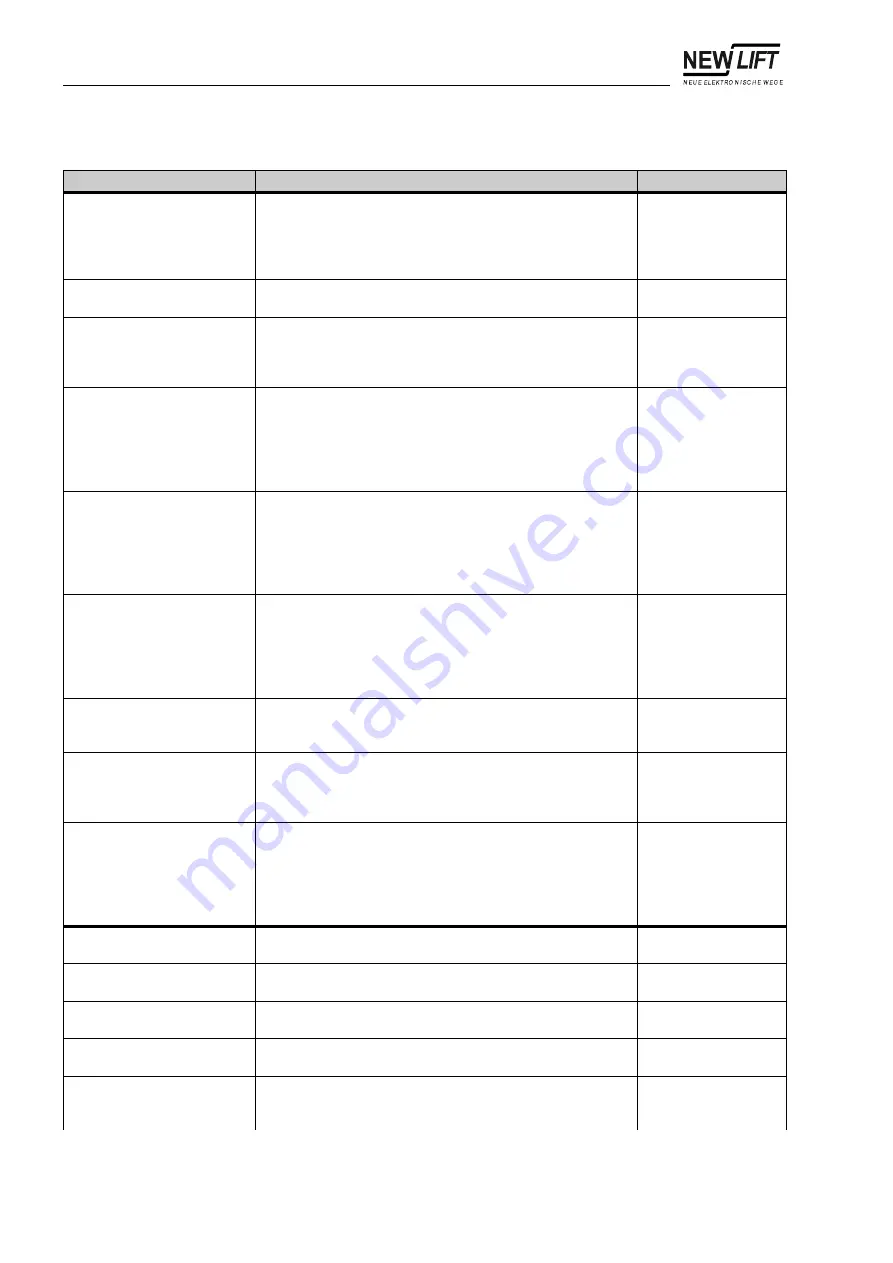
5 Menu tree
5.5 MAIN MENU – Positioning
128
FST-2_HB.EN12/05
Global –
Encoder
Type of shaft positioning:
-
Absolute: Linear positioning with absolute value encoder
and tooth belt
-
Increm.: Incremental positioning with incremental encoder
on motor or speed limiter
Absolute
Increm.
Global –
Max. Floor
Number of floors of the lift system, starting with zero
(Example: 8 floors –> Setting = 7)
0 .. 63
Global –
Crawl distance
Length of the desired crawling distance. The set value is
added to the approach distance determined during the
calibration drive for each speed (V1 .. V8).
(Set value = 0 –> Direct approach)
-500 .. 500 mm
Global –
Insp.FAST
Measured deceleration distance of the fast inspection speed.
The set value specifies the deceleration points for a fast
inspection drive before the levelling position of the top and
bottom landings. If this distance is set too short, the car can
run into the end switch! This value should always be checked
after a calibration drive and extended if necessary!
0 .. 5000 mm
Global –
Insp.UP
Measured deceleration distance of the slow inspection speed
when moving up. The set value specifies the switch-off point
for an inspection drive before the levelling position of the top
landing. If this distance is set too short, the car can run into the
end switch! This value should always be checked after a
calibration drive and extended if necessary!
-5000 .. 5000 mm
Global –
Insp.DOWN
Measured deceleration distance of the slow inspection speed
when moving down. The set value specifies the switch-off
point for an inspection drive before the levelling position of the
bottom landing. If this distance is set too short, the car can run
into the end switch! This value should always be checked after
a calibration drive and extended if necessary!
-5000 .. 5000 mm
Global –
ZoneB output
-
Output of the internally generated Encoder B signal (also
see “FST-2: X13” on page 48). The output is 24V if the car
is in the door zone.
YES
NO
Global –
ZoneB Out.Inv.
Inverts the output of the internally generated Encoder B signal
(also see “FST-2: X13” on page 48).
-
YES: The output is 24V if the car is not in the door zone.
-
NO: The output is 24V if the car is in the door zone.
YES
NO
Global –
Virt.Zone
Determines whether the values set in
Positioning –
Floor – Zone Sw.UP/DOWN
are real or virtual zone
signals. With linear positioning, this parameter should always
be set to
YES
, with incremental positioning always to
NO
!
Incorrect setting of this value can lead to problems with door
control and levelling positions after the levelling adjustment!
YES
NO
Relevel. limits –
Limit UP ON
Relevelling upwards starts at the set distance between car
and levelling position (see “Relevel. Limits” on page 133).
0 .. 2500 mm
Relevel. limits –
Limit UP OFF
Relevelling upwards stops at the set distance between car
and levelling position (see “Relevel. Limits” on page 133).
0 .. 2500 mm
Relevel. limits –
Limit DN ON
Relevelling downwards starts at the set distance between car
and levelling position (see “Relevel. Limits” on page 133).
0 .. 2500 mm
Relevel. limits –
Limit DN OFF
Relevelling downwards stops at the set distance between car
and levelling position (see “Relevel. Limits” on page 133).
0 .. 2500 mm
Relevel. limits –
Limit LOW
Increases the relevelling range if the car light is switched off.
This function reduces the number of relevelling attempts
during long standstill periods.
0 .. 5000 mm
Menu item
Description
Setting range
Summary of Contents for FST-2
Page 6: ...Table of contents 4 FST 2_HB EN12 05...
Page 98: ...5 Menu tree 5 1 General 96 FST 2_HB EN12 05 Fig 5 1 FST 2 Controller menu tree part 1...
Page 99: ...5 Menu tree 5 1 General FST 2_HB EN12 05 97 Fig 5 2 FST 2 Controller menu tree part 2...
Page 100: ...5 Menu tree 5 1 General 98 FST 2_HB EN12 05 Fig 5 3 FST 2 Controller menu tree part 3...
Page 101: ...5 Menu tree 5 1 General FST 2_HB EN12 05 99 Fig 5 4 FST 2 Controller menu tree part 4...
Page 102: ...5 Menu tree 5 1 General 100 FST 2_HB EN12 05 Fig 5 5 FST 2 Controller menu tree part 5...
Page 103: ...5 Menu tree 5 1 General FST 2_HB EN12 05 101 Fig 5 6 FST 2 Controller menu tree part 6...
Page 104: ...5 Menu tree 5 1 General 102 FST 2_HB EN12 05 Fig 5 7 FST 2 Controller menu tree part 7...
Page 105: ...5 Menu tree 5 1 General FST 2_HB EN12 05 103 Fig 5 8 FST 2 Controller menu tree part 8...
Page 174: ...6 Programmable inputs and outputs 172 FST 2_HB EN12 05...






























