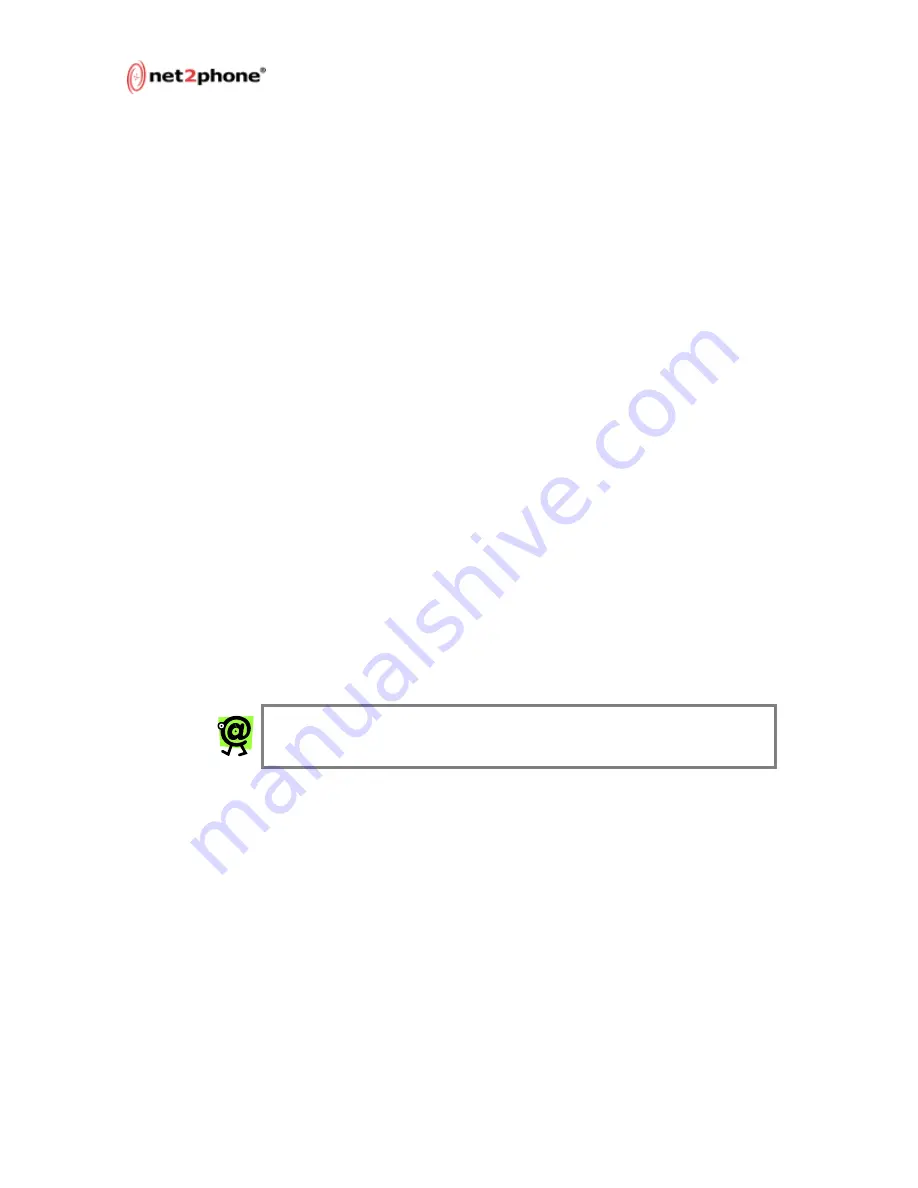
Max 8/16 and T1/E1 User’s Guide – Chapter 4
Page 51
Other New Features
Multiple Call Completion
This new feature allows users to make multiple calls without having
to re-enter the account number and PIN before every call.
1. After finishing a conversation, user A asks user B to hang up.
2. IVR will be activated and asks user A to press the # key to
make another call. If the # key is not pressed within 2
seconds, the call will be terminated.
3. User A dials the new number.
User A hears dial tone and waits for the other side to pick up the
phone. When the other side picks up the phone, a new call is made.
Call Transfer
This new feature allows users to transfer calls to other users within
the Max 8/16 or T1/E1. The Max 8/16 or T1/E1 provides the
following local call transfer feature for FXS ports in the Max 8/16 or
T1/E1.
To use the local call transfer feature, the following command must be
executed via a HyperTerminal session (for the steps involved in
setting up a HyperTerminal session into the Max 8/16. please refer to
Entering Static IP Addresses via HyperTerminal on page 15 in
this Guide.):
1. From the
SYS_NAME:/CONFIG/FXS>
prompt, type:
change t3 100
This command sets the hook flash guard time to 100
milliseconds.
NOTE: The hook flash guard time must be shorter that the
hook guard time but longer than 99 milliseconds.
2. While the user A and B are involved in a call, user A can press
the hook flash button.
User A hears a dial tone and user B hears hold music.
3. User A dials user C.
4. User C hears the phone ringing.
5. User A hangs up the phone once he/she hears the ring tone.
6. When user C picks up the phone, user B and user C are
connected.
7. If user C picks up the phone before user A hangs up the
phone, user A and user C are connected.
8. When user A hangs up the phone, user B and user C are
connected.






























