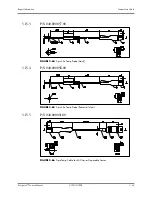Disassembly Instructions
Repair Information
3 - 20
3.
Disconnect the power board connecting cable from the interface board.
FIGURE 3-35
Disconnect the power board connecting cable
4.
Remove the three screws that secure the power socket support from the back of the main
frame.
5.
Remove the screw that secures the grounding wire.
FIGURE 3-36
Remove the screws that secure the power socket