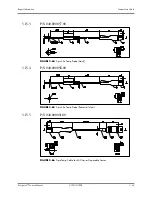Troubleshooting Menus
Repair Information
3 - 44
3.16.6
IBP Troubleshooting
Resp: Communication Error
1
System cannot
communicate correctly
with Resp module, and
receive the error data
packets.
1
Restart the monitor. If the
error still appears, please
contact Technical
Support.
Resp: Communication Stop
1
As the Resp module
communication stops, the
data packets sent by the
module can not be
received.
1
Contact Technical
Support.
MESSAGE/ PROBLEM
REASON
SOLUTION
MESSAGE/ PROBLEM
REASON
SOLUTION
Damped Invasive Waveform
1
Air bubbles in tubing.
2
Kinked catheter.
3
Catheter against wall of
blood vessel.
4
Blood in tubing
5
Catheter partially
occluded with clot.
1
Eliminate air from tubing.
2
Change position of
catheter, check patient.
3
Check for leaks at
connector, flush catheter.
4
Pump pressure bag up to
300 mmHg.
5
Consult physician.
IBP not Displayed / No IBP
Waveform
1
Improper Setup.
2
Cable not plugged in
3
Transducer not
connected.
4
Stopcock turned
improperly.
5
Transducer not zeroed.
1
Check display setup in
monitor setup.
2
Check cable.
3
Check transducer
connection.
4
Check transducer.
5
Check and zero the
transducer.
Abnormally High or Low
readings
1
Transducer too HIGH or
too LOW.
1
Check patient adjust
transducer, re-zero.
Sensor Off
1
The IBP sensor
disconnected from the
patient or the monitor.
1
Reconnect sensor, re-zero
IBP channel.
Sensor Off. Cannot Zero!
1
Sensor Off. And can not
zero IBP channel.
1
Reconnect sensor, re-zero
IBP channel.
Pulsatile Pressure. Cannot
Zero!
1
Input the pulsatile
pressure, can not zero IBP
channel.
1
Input the static pressure,
re-zero IBP channel.
Pressure Overrange. Cannot
Zero!
1
The pressure is
overrange, can not zero
IBP channel.
1
Check the static pressure
value, re-zero IBP
channel.
Initialization Error
1
During the IBP module
power-on, as the IBP
module communication
stops, system fails to
communicate with
module.
1
Contact Technical
Support.