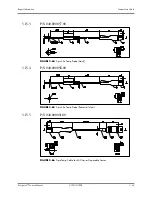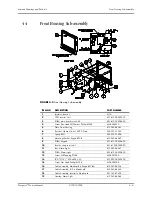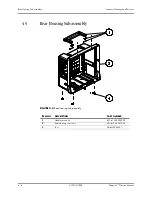3 - 49
Repair Information
Troubleshooting Menus
GM: Cannot Zero...Retrying
1
Appears when
Passport V
requests
Zeroing (either on the
automatic cycle or by a
user request) and the Gas
Module is unable to
initialize the cycle.
1
Allow system to retry
without intervention. If
problem persist, contact
Technical Support.
GM: Warming Up
1
Appears when the system
has been turned on, and
the sensors have not
reached their stable
operating temperature.
1
Wait for the message to
go away. It takes up to
five minutes for the device
to warm up.
GM: Air Leak
1
Appears when the system
detects a pneumatic leak.
2
Also may appear when
the Gas Module has been
turned on without a
sample line attached.
3
Gas Module has been on
for a long period of time
without
Passport V
Monitor being on.
1
Turn Gas Module and
Passport V
Off.
2
Install/check sample
lines, filters, water trap
and electrical
connections.
3
Turn off Gas Module. Turn
on Gas Module and
Passport V
Monitor
GM: Replace Trap
1
Indicates residue build-up
on the water trap
membrane that is
decreasing airflow.
1
Replace water trap
reservoir.
GM: Exhaust Blocked
1
Appears when the system
detects a blockage at the
exhaust gas outlet, as
indicated by an increase
in internal pressure.
1
Remove waste gas
scavenging assembly,
check if message
disappears.Check
exhaust line for blockage
and clear if possible. If
message persists contact
Technical Support.
GM: Failed
1
Appears when the Gas
Module detects an
unrecoverable error in its
own operation.
1
Contact Technical
Support.
GM: Occlusion
1
Appears when the system
detects an obstruction in
the sampling line or the
water trap bottle is full.
1
Empty and rinse water
trap. Change water trap,
if necessary,
2
Check sampling line and
filter for blockage, clear
sampling line if possible.
Replace sampling line
and/or filter if necessary.
3
Check exhaust line for
blockage and clear if
possible. If problem
persists, contact Technical
Support.
GM: Pump Off
1
Appears when the system
has turned off the pump
due to a pneumatic error.
1
Restart the pump from the
Gas Menu. If problem
persists, contact Technical
Support.
MESSAGE/ PROBLEM
REASON
SOLUTION