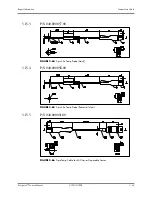3 - 21
Repair Information
Disassembly Instructions
6.
Disconnect the power socket cable from the power board.
7.
Remove the four screws that secure the power board.
8.
Remove the power board.
FIGURE 3-37
Remove the power board
3.5.23
Removal of the Li-ion Battery Interface Board Assembly
1.
Remove the front housing assembly as stated in “Removal of the Front Housing
2.
Remove the recorder assembly (if installed) as stated in “Removal of the Recorder
3.
Remove the two screws that secure the recorder connecting board and then remove the
board.
FIGURE 3-38
Remove the screws securing the recorder connecting board