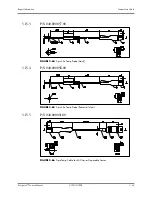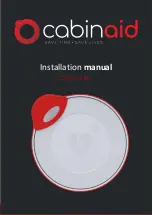Troubleshooting Menus
Repair Information
3 - 38
Base Line Wander
1
Patient moving
excessively.
2
Patient's respiration.
Electrodes dry or loose.
3
Static build up around
patient.
4
ECG Filter set to “ST” or
“Diagnose” mode.
1
Secure lead wires and
cable to patient.
2
Reposition electrodes.
3
Re-prep skin and apply
fresh, moist electrodes.
4
Check with local
biomedical personnel.
5
Set ECG Filter to
“Monitor” mode.
ECG Artifact
1
Electrical interference
from auxiliary devices.
2
Patient movement.
1
Check patient.
2
Check Electrode Contacts
/reposition electrodes/
cable.
3
Check for electrical
interference, replace
wires as necessary.
Self Test Error
1
During power-on of the
unit, if ECG module can
not self-test successfully,
this message will display.
1
Power cycle unit. If
message reappears,
contact Technical
Support.
Communication Stop
1
As the ECG module
communication stops, the
data packets sent by the
module can not be
received.
1
Contact Technical
Support.
Communication Error
1
The ECG module
communication error. The
command can not be sent
correctly.
1
Contact Technical
Support.
ESU-Resp Off
1
The high frequency
electrosurgery unit
interference signal is
detected.
1
Wait until the high
frequency electrosurgery
unit interference
disappears.
ECG Signal Invalid
1
Connections not tight or
properly secured.
2
Electrodes dry or loose.
3
Cable or lead wires
damaged.
1
Ensure proper
connection. (Electrode to
lead, lead to cable, cable
to monitor).
2
Re-prep skin and apply
fresh, moist electrodes.
3
Check with continuity
tester.
Pacer Rejection On
1
When Pacer Reject is set
to On.
1
This is normal operation.
When Pace Reject is set
to Off, this message
disappears.
Learning
1
Displayed when a
learning cycle has been
requested for Arrhythmia
or ST.
/
No Arrhythmia Detection at
Central
1
Central Station does not
have arrhythmia Analysis
capability.
/
MESSAGE/PROBLEM
REASON
SOLUTION