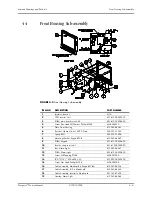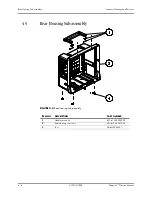Troubleshooting Menus
Repair Information
3 - 50
3.16.9
Trends Troubleshooting
3.16.10
Printer/Recorder Troubleshooting
GM: Unknown Agent
1
Appears when the system
detects a gas that does
not match the
spectroscopic signatures
of the five known
anesthetic agents.
1
Use recognized agent.
Sampling Error
1
Appears when a
sampling error occurs on
one or more Gas Module
channels during
calibration.
1
Repeat calibration
procedure. If problem
persists, contact Technical
Support.
Not Ready For Calibration
1
Appears when the Gas
Module is unable to
initialize calibration.
1
Repeat calibration
procedure. If problem
persists, contact Technical
Support.
Zeroing Error
1
Appears when the Gas
Module cannot perform a
Zeroing during
calibration.
1
Repeat calibration
procedure. If problem
persists, contact Technical
Support.
GM: Communication Error
1
System cannot
communicate correctly
with Resp module, and
receive the error data
packets.
1
Restart the monitor. If the
error still appears, please
contact Technical
Support.
GM: Disconnected
1
Appears when the
Passport V
cannot
detect signals being sent
by the Gas Module.
1
Ensure Gas Module is
turned on and interface
cable is properly
connected. If problem
persists, contact Technical
Support.
MESSAGE/ PROBLEM
REASON
SOLUTION
MESSAGE/ PROBLEM
REASON
SOLUTION
No Trends displayed
1
Trend page is scrolled.
1
Use scroll button in Trend
Menu to scroll to top of
Trend Menu.
Patient data is missing when
power cycling unit
1
Data storage card
abnormal.
1
Contact Technical
Support.
MESSAGE/ PROBLEM
REASON
SOLUTION
Recorder Report Appears
Totally Blank
1
Thermal paper may be
installed incorrectly (up-
side down).
1
Remove paper and re-
install with paper feeding
off of the spool from the
bottom.
Local Printer Door Open
1
The printer door is not
closed.
1
Close the printer door.
Local Printer Out Of Paper
1
Printer out of paper.
1
Replace with a new roll of
paper.