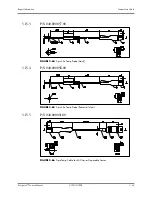Disassembly Instructions
Repair Information
3 - 24
FIGURE 3-43
Disconnect the cables from the interface board
10.
Disconnect the speaker cable from the interface board.
11.
Disconnect the fan cable from the interface board.
12.
Disconnect the CF card cable from the interface board.
13.
Disconnect the wireless AP (if installed) cable from the interface board.
FIGURE 3-44
Disconnect the cables from the interface board
14.
Remove the two screws that secure the interface board assembly to the main frame.
15.
Remove the interface board assembly.
FIGURE 3-45
Remove the interface board assembly