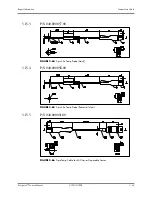Disassembly Instructions
Repair Information
3 - 26
7.
Remove the nut that secures the wireless AP to the main frame.
FIGURE 3-48
Remove the nut securing the wireless AP to the main frame
8.
Disconnect the wireless AP cable from the wireless AP.
9.
Remove the wireless AP.
FIGURE 3-49
Disconnect the cables from the wireless AP