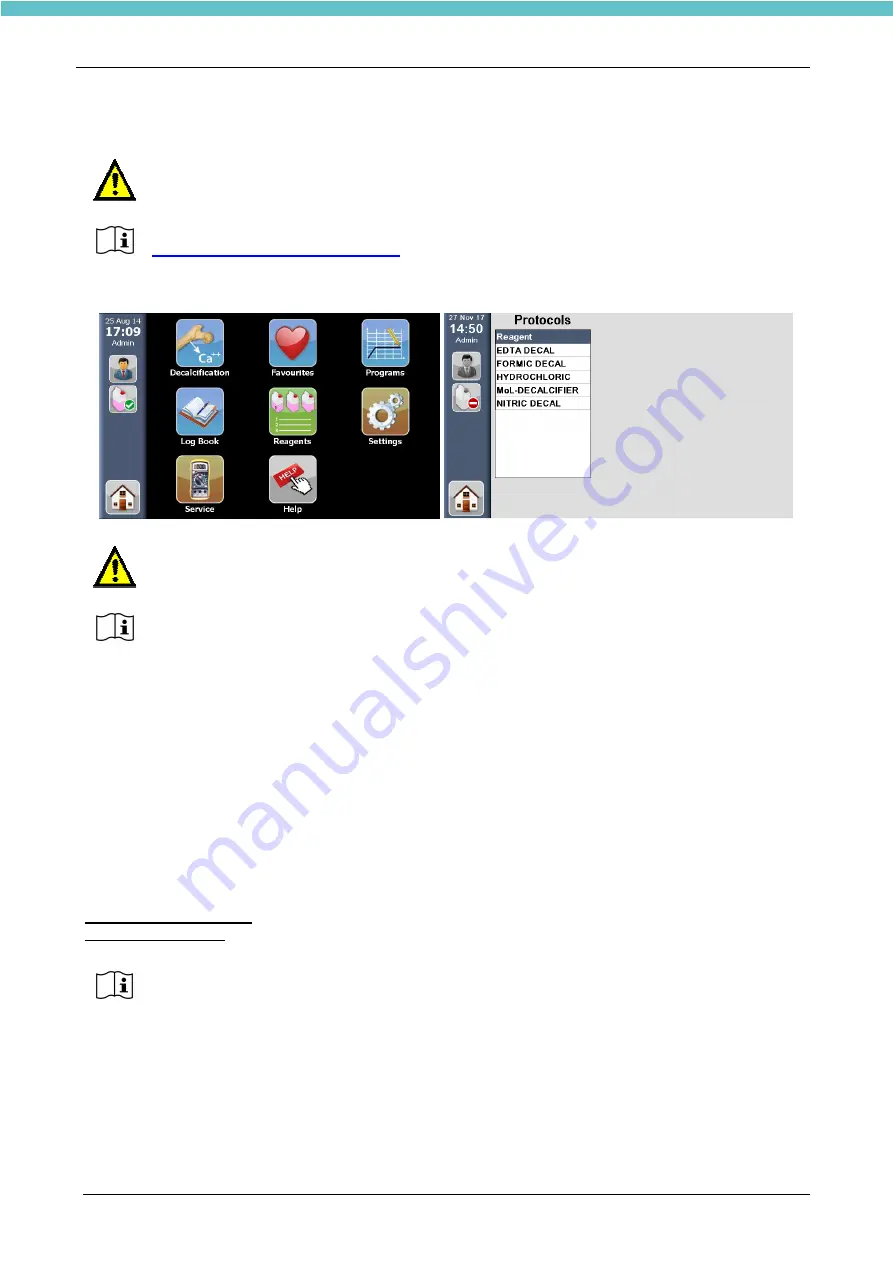
DecalMATE
MM112-003 - Operator Manual
49
3.4. Modify a program
Select Programs button from the MAIN FUNCTIONS screen.
SEE NEXT PAGE FOR PICTURES:
1. This screen lists all the existing programs divided by REAGENTS.
2. Select the REAGENT PROGRAM to be copied.
3. Select the PROGRAM to be copied, then press Copy.
4. The copy program screen is open.
5. RENAME the program using the keyboard and press enter.
6. Choose the parameters to be modified.
7. To ADD a step, select the last step, then press ADD. To DELETE a step, select it, then press
DELETE.
8. Modify the PHASE DETAILS.
9. Press HOME button and YES to save changes.
10. Choose the REAGENT PROGRAM just modified, your protocol is saved there.
DEFAULT PROTOCOLS: the Owner is MILESTONE and USER can only COPY them.
USER PROTOCOLS: the Owner is USER and he can MODIFY, DELETE and COPY them (if any).
For each step you can enter a maximum of 24 hours and each phase can be up to 10
steps.
It is possible to insert up to 15 phases.
This function is NOT to create a NEW PROGRAM. For this, it is necessary to choose the
default program that most fits your requirements, make a copy and modify its details.
Before making any modifications to a program, please contact our Application support:
.
Modification of a USER’s protocol does NOT require copying it before making the changes
required.
Take care to modify ONLY the Time At Temperature part of the curve.
Do not modify the Ramp - up time.
Summary of Contents for DecalMATE
Page 1: ...DecalMATE Automatic Fixation Decalcification System OperatorManual MM112...
Page 2: ......
Page 50: ...DecalMATE MM112 003 Operator Manual 50 1 2 3 4 5 6 7 8 9 10...
Page 75: ......
Page 76: ......
Page 77: ......
Page 78: ......
Page 79: ......






























