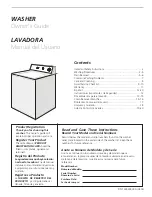Technical Information
158
G1000 / G2000 Dishwashers
Flashing
Rhythm of
Delay Start
LED
Function Programming
Display
Flashing Rhythm of
Rinse LED
Long Short
Long Short Display
- -
Pos. 0:
Software
version ID
check
Do not press the
Delay start
button.
The
Delay start
Led is off.
The
Rinse LED
is
off. The Display
shows the software
version ID No., e.g.
-769
- - -
Long Short
Long Short Display
- - F0
- 1 F1
- 2 F2
1 1 F11
1 2 F12
1 3 F13
1 4 F14
1 8 F18
1 9 F19
2 4 F24
2 5 F25
2 6 F26
4 - F40
5 1 F51
5 2 F52
6 9 F69
7 - F70
8 7 F87
-
1
Pos. 1: Fault
memory
display and
deletion
Press the
Delay
start
button once.
The
Delay start
LED flashes once
rapidly
intermittently. Press
the
Start/Stop
button.
Press it again to
display fault codes
that may have been
saved.
To delete
the fault memory
,
press the
Start/Stop
button
again and hold it for
4 sec.
The
Rinse
LED is
off or flashes. The
display shows
F
and a fault code
number alternately,
see 6.7, fault code
summary. If the
fault memory is
empty,
F
and
0
are
displayed
alternately
8 8 F88
Table 6-36:
G2420 / G2430 Service Mode Options (Continued on Table 6-37)