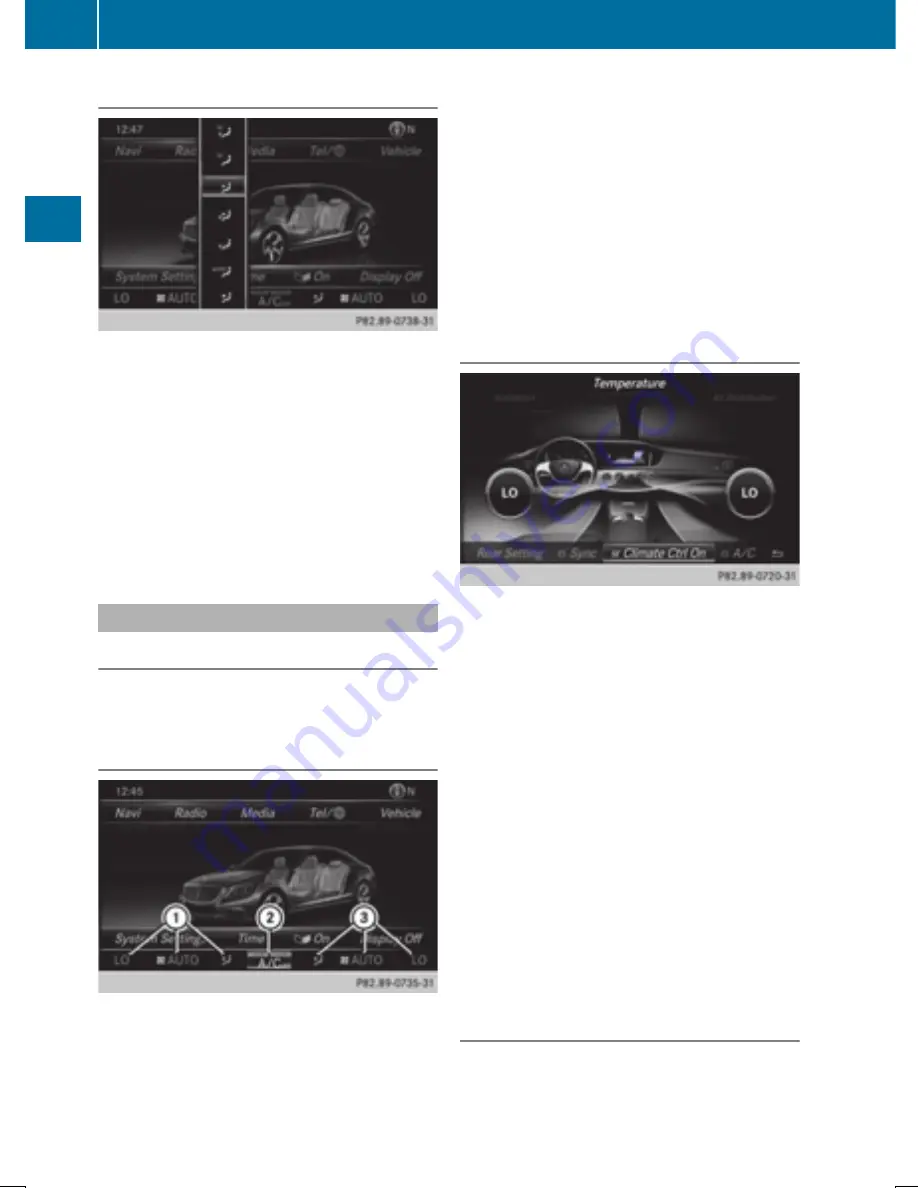
Setting the air distribution
X
Call up the climate control bar
(
Y
page 67)
X
To select the current air distribution display
on the left or right, e.g.
O
: turn and
press the controller.
The air distribution setting scale appears.
X
To change the setting: turn the controller.
i
You can also use the climate control menu
(
Y
page 67) to set the air distribution.
Settings in the climate menu
Overview
In the climate control menu there are settings
available in the bottom bar and the main area.
Calling up the climate control menu
X
Switch to the climate control bar
(
Y
page 67).
X
To select from climate control bar
;
: turn
and press the controller.
The menu for selecting climate control
functions is activated.
X
To select the desired climate control func-
tion: turn and press the controller.
The selected climate control function
appears.
Switching climate control on/off
This setting is made in the bottom bar of the
climate control menu.
X
Call up the climate control menu
(
Y
page 68).
X
To switch to the footer: slide
6
the con-
troller.
X
To select
O
O
Climate Ctrl On
Climate Ctrl On
: turn and
press the controller.
The climate control is switched on
O
or off
ª
depending on the settings.
If the climate control is switched off:
R
the climate control setting functions are
deactivated.
R
the blower is switched off.
R
the air recirculation flaps are closed.
Switching cooling with air dehumidifi-
cation on/off
This setting is made in the bottom bar of the
climate control menu.
68
Climate control settings
Vehicle
functions
Summary of Contents for COMAND
Page 4: ......
Page 136: ...134 ...
Page 172: ...170 ...
Page 198: ...196 ...
Page 199: ...Radio mode 198 Satellite radio 202 197 Radio ...
Page 210: ...208 ...
Page 250: ...248 ...
Page 260: ...258 ...
Page 283: ...Your COMAND equipment 282 SIRIUS Weather 282 281 SIRIUS Weather ...
Page 296: ...294 ...
Page 297: ...295 ...
Page 298: ...296 ...






























